Within Stage Precision it´s possible to send timeline commands to a Watchout system.
Add Watchout control within Stage Precision
To add the Watchout IO-Connection, click on the (+) -> “Media Server” -> “Watchout”.
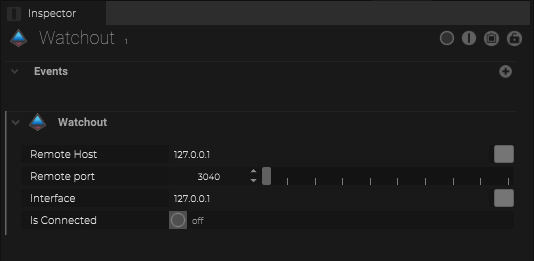
Remote Host needs to be the IP adress of the Watchout system,
Interface is the local used network interface of the Stage Precision system
and the Remote Port should stay at 3040 by default .
Add function Maps to Events
To trigger Watchout from Stage Precision it will need an object or interface with a trigger event like e.g. a Button.
Within the event, create a new action -> “Watchout Commands”.
This map has multiple “Commands” like:
| Command | Options |
| Run | needs the Name of the Timeline |
| Halt | needs the Name of the Timeline |
| Reset | |
| Update | |
| Kill | needs the Name of the Timeline |
| Online | |
| Offline | |
| Load Project | needs the project path |
| GoTo ControlCue | needs the cue name |
| GoTo Time | needs a time |
| Stand By Enter | |
| Stand By Exit |


