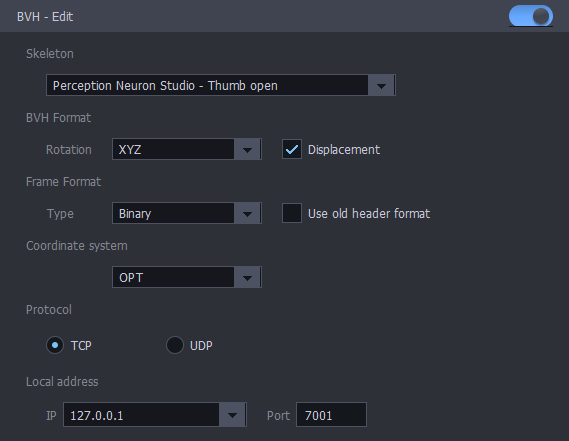Perception neuron is a motion capture suit with skeleton data. The IO connection takes in the perception neuron data.
Perception Neuron Setup
| Name | Description |
|---|---|
| Server IP | This is where the IP address of the server can be added. |
| Interface | This is the IP address of the local network interface (NIC) which should be used for this connection. |
| Port | This is the port that will receive data from other devices. |
| Status | This will display the status of the incoming data. |
Calibration
| Name | Description |
|---|---|
| Offset Position | Any positional offset to the data can be set. |
| Offset Scale | Any scale offset to the data can be set. |
| Offset Rotation | Any rotational offset to the data can be set. |
| Align Tool | Pressing this button will align the tracking data with the object. |
| Clear Offset | Pressing this button will reset all the offset coordinates. |
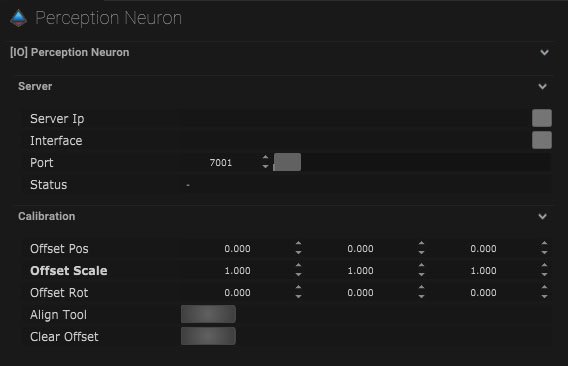
Perception Neuron Mapping
Maps In
| Name | Description |
|---|---|
| Skeleton ID | The ID number of the input skeleton can be added here. |
Status
| Name | Description |
|---|---|
| Tracked State |
|
| Enable Recording | When on, the input data can be recorded. |
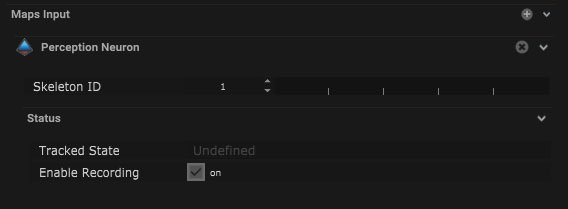
Compatible Input Objects
Video Tutorial
Perception Neuron setup and mapping.
Make sure, that you define in Axis Studio the settings like these: