To enable recording for an Object or Container the recording state needs do be defined.
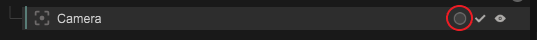
In the Object Tree the recording state for each object can be defined here.

Other Objects like Interfaces, Variables, Nodes, ect. has the recording state within the Inspector.
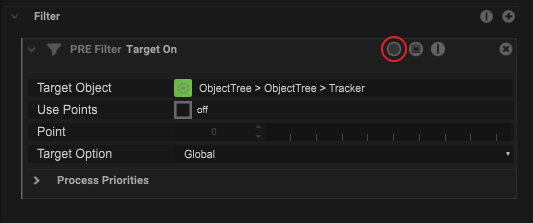
The parameter from Maps and Filter can also be enabled for recording.
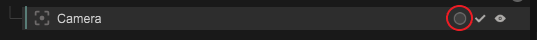
To change the recording state simply click on the recording icon and define the staus.
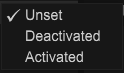
| Unset | is the default value |
| Deactivated | deactivate for recordings |
| Activated | recording is active |
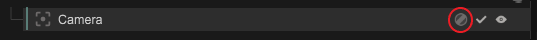
Deactivated recording state
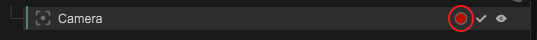
Activated recording state
Within the Object Tree child objects inheritance the recording state from their parent object.
If the parent object has the recording state activated all childs will recorded as long their state is set to “Unset”.
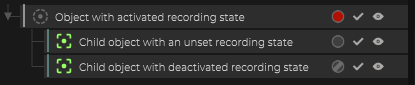
So within this example the parent object and the child camera object with the “Unset” state will be recorded.
The other child camera will be not recorded because the state is “Deactivated”.

