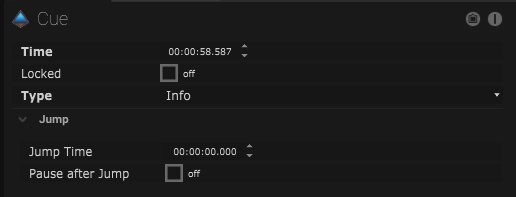Cues can be added to the timeline to trigger events at certain times.
A cue can be added by double-clicking the area of the timeline where the cue needs to be. This will create a cue and this cue can be edited in the inspector.
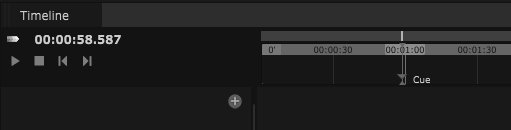
Cue Parameters
| Name | Description |
|---|---|
| Time | The exact time where the cue is located can be added here. |
| Locked | When on, the cue can not be moved from its set time. |
| Type |
|
Jump
| Name | Description |
|---|---|
| Jump Time | The time for the jump cue can be set. |
| Pause after Jump | When on the timeline will pause after the jump. |