Virtual Camera Fly is a function within Stage Precision to use full virtual camera animations or extend the actual tracked camera.
The Live Input within Shield stays at the defined location and will manipulate the scale and perspective of the camera feed, as if it would be a surface within the scene.
Add a Surface object within Stage Precision
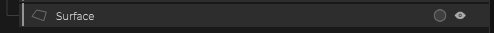
Define the location and size of this surface within the viewport of SP.
Define the surface within the Camera map out.

select the desired surface within the target parameter
The Live Input will now be manipulated by the view of the camera perspective to the surface.
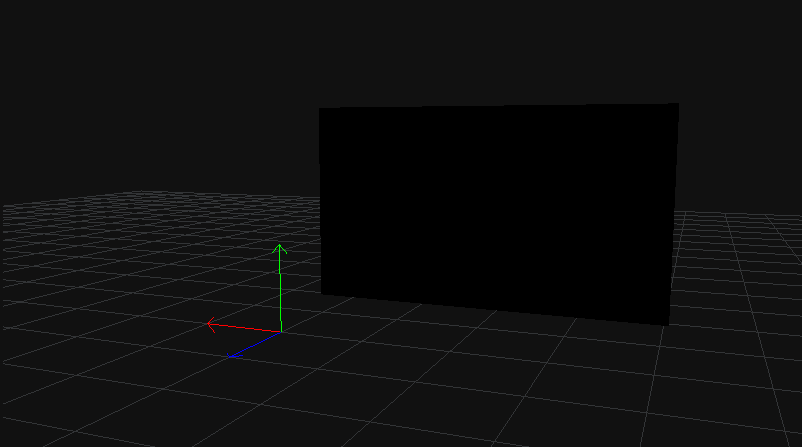 |
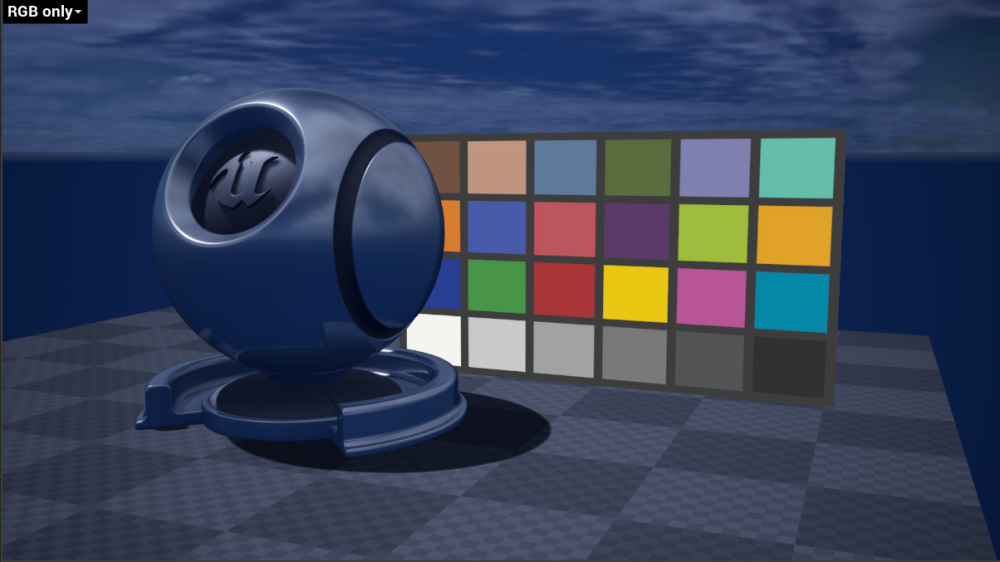 |
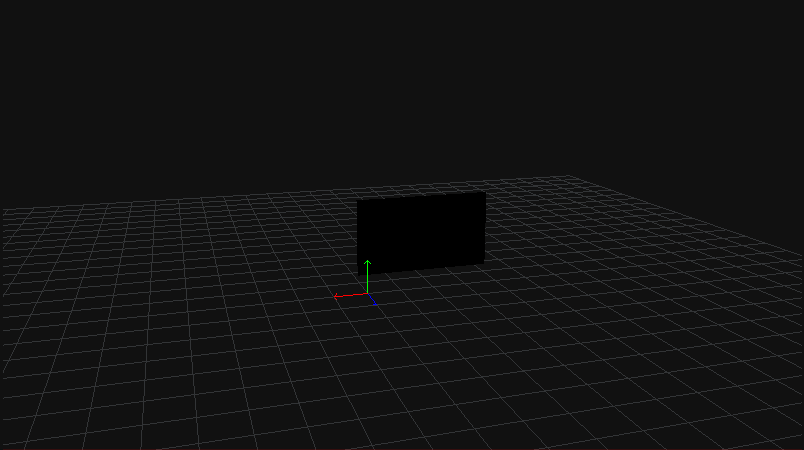 |
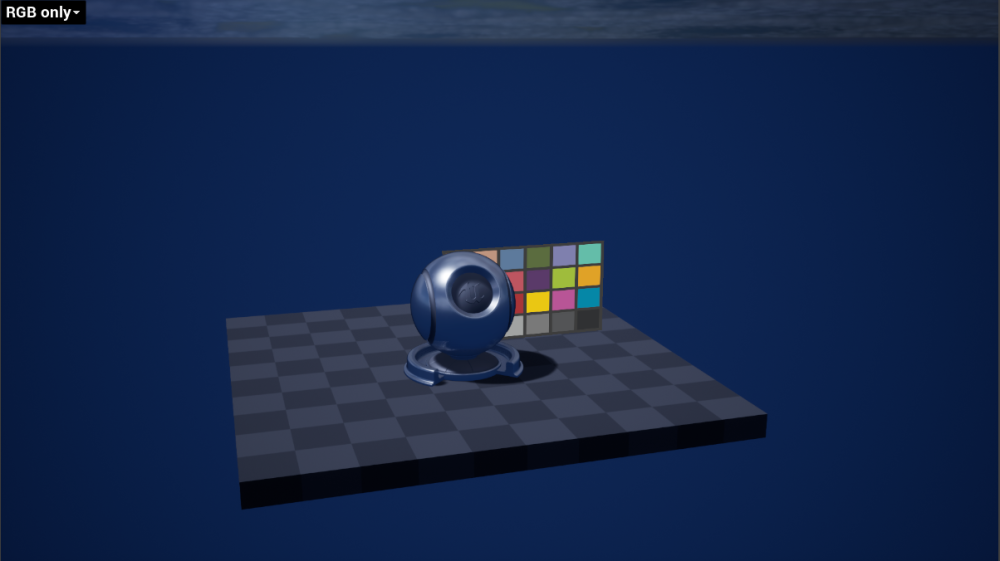 |

