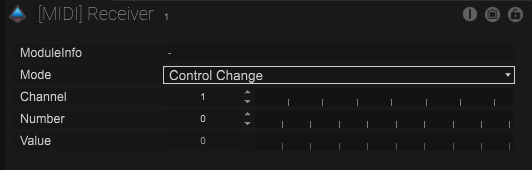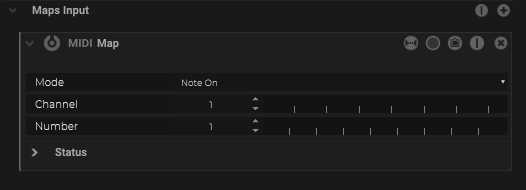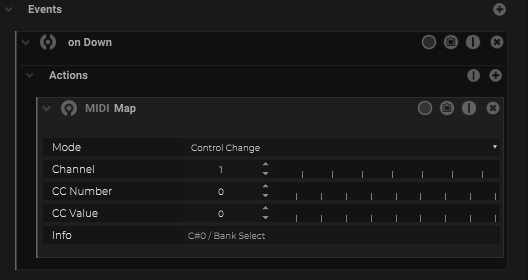MIDI works typically with a midi device however it can be transmitted across Midi devices. Each midi data steam has 16 independent channels for messages and events.
MIDI input and outputs can be added within the board as node-based parameters.
MIDI Setup
Devices
| Name | Description |
|---|---|
| MIDI In | MIDI devices will appear in a dropdown list and a MIDI IN device can be selected. |
| MIDI Out | MIDI devices will appear in a dropdown list and a MIDI OUT device can be selected. |
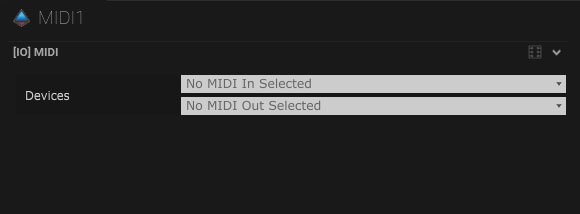
MIDI Nodes
Midi Receiver Node

| Name | Description |
|---|---|
| Mode |
|
| Channel | The MIDI output channel can be input here. |
| Number | This is the control change number. |
| Value | This is the control change output value. |
Node Setup
![]()
Midi Sender Node
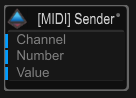
| Name | Description |
|---|---|
| Mode |
|
| Channel | The MIDI output channel can be input here. |
| Number | This is the control change number. |
| Value | This is the control change output value. |
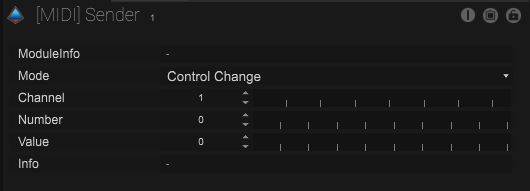
Midi IO Events
Within the IO it´s possible to create “note” events.
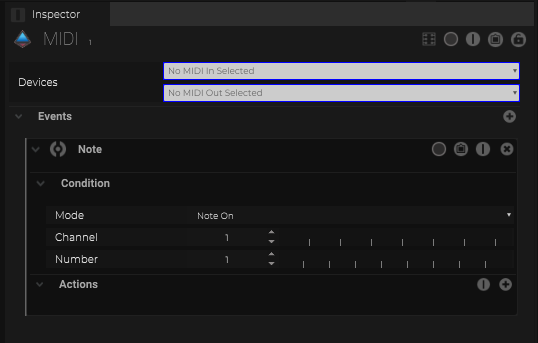
Each event is a condition which can run action if they are equal.
Midi Maps
Midi Maps can be directly used within interface objects like Button or Slider.
This Maps can be set the value of a slider or trigger a button.
A Button also can have a map output to send a specific midi note.


 Use the learn function to set to the last incoming midi note.
Use the learn function to set to the last incoming midi note.