Ultimatte is a professional professional keyer.
Ultimatte Setup
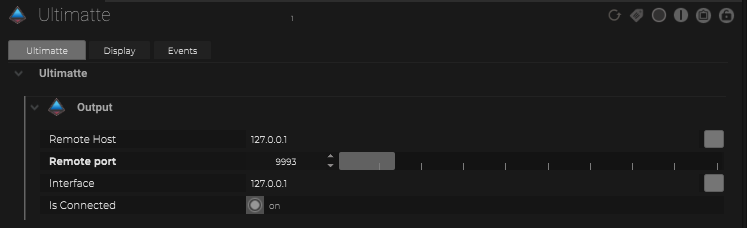
| Name | Description |
|---|---|
| Remote Host | This is where the IP address of the server can be added. |
| Remote port | This is the port that the data package will be sent to. |
| Interface | This is the IP address of the local network interface (NIC) which should be used for this connection. |
| Is Connected | When on, the device is connected. |
Trigger Maps
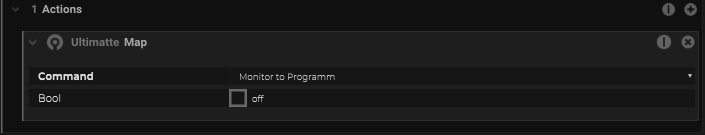
Trigger Maps can be called among other things within interface objects like Buttons, Dropdowns, Timeline Trigger Layer, Areas, Nodes, and many more. There is 1 type of trigger map available for the Ultimatte, which is sending commands.
| Command | Description |
|---|---|
| Monitor to Program | toggle the Monitor to Program Out |
| Matte Enable | toggle Matte |
| Lighting Enable | toggle lighting |
| Window Enable | toggle window |
| LV Input Enable | toggle LV input |
| BM Enable | toggle Background Matte |
| GM Enable | toggle Garbage Matte |
| HM Enable | toggle Holdout Matte |
| LV Fade Mix | control the fade between foreground and background source |
| Quickload 1 | loading preset 1 |
| Quickload 2 | loading preset 2 |
| Quickload 3 | loading preset 3 |
| Quickload 4 | loading preset 4 |
| Quickload 5 | loading preset 5 |
| Quicksave 1 | saving to preset 1 |
| Quicksave 2 | saving to preset 2 |
| Quicksave 3 | saving to preset 3 |
| Quicksave 4 | saving to preset 4 |
| Quicksave 5 | saving to preset 5 |
| Monitor Out | Choosing what is sent to the Monitor Out:
|
| Layer Order | Choosing the composite layer order:
|

