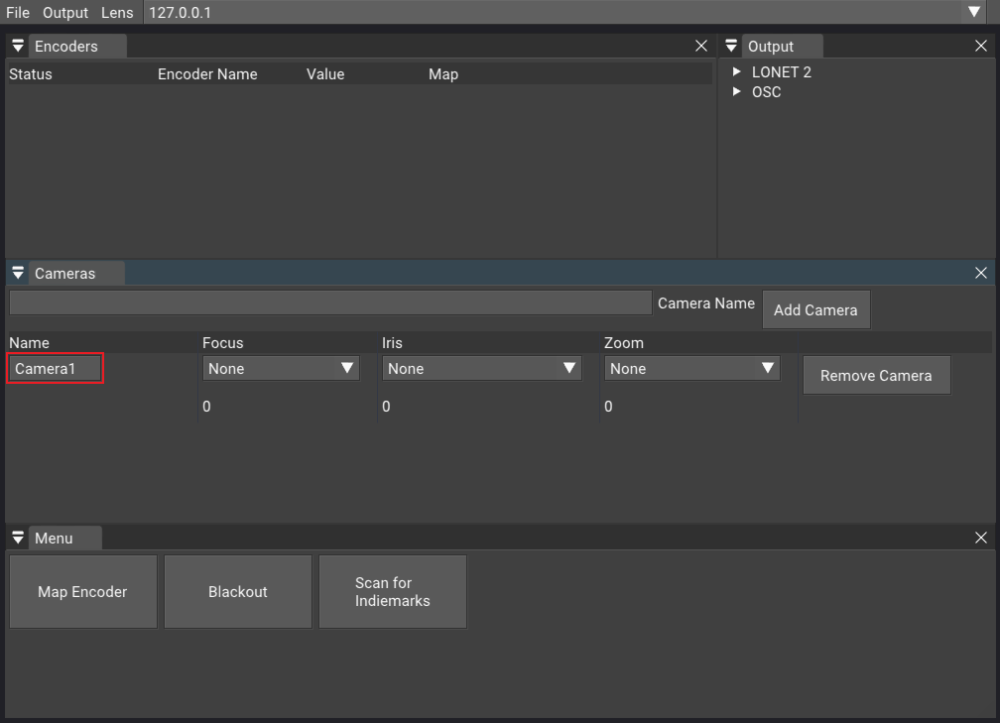SP supports the hardware from LOLED Virtual.
This includes all lens encoder which are using the LONET Server or sending the LONet-2 multicast protocol.
- Indiemark Lens Encoder
- Indiemark 2 Lens Encoder
- Glassmark II Lens Encoder
SP has two IO-Connections for LOLED Virtual:
- LONet 2 protocol
- LONet based on OSC
LONet 2 setup
To add the connection within SP click on the (+) within IO-Connections.
Navigate to “Camera Tracking” -> “LOLED Virtual” -> “LONet 2”
Define the “Local Port” as well as the “Multicast Target IP” same as defined in LONet.
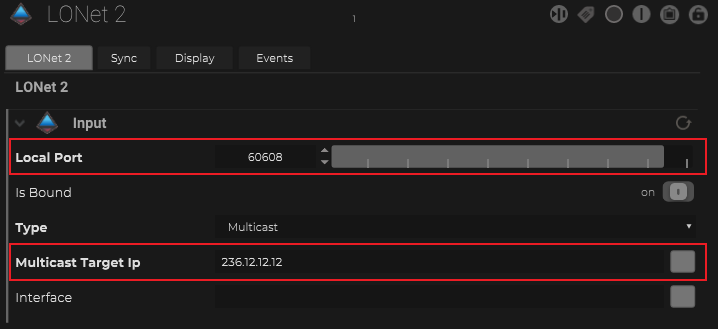
If the system has multiple network interfaces the “Interface” should be defined within the connection.
LONet 2 OSC
To add the connection within SP click on the (+) within IO-Connections.
Navigate to “Camera Tracking” -> “LOLED Virtual” -> “LONet 2 OSC”
Define the “Local Port” same as defined in LONet.
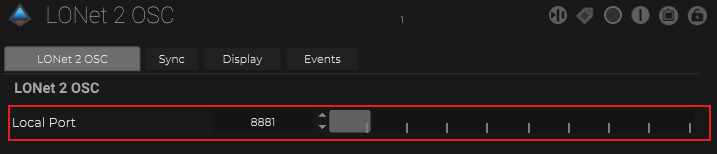
Sync settings
Camera Map Inputs
To drive the Camera FIZ parameter within SP a map input is needed.
A “Map Input” can be added within the Camera tab “Map”.
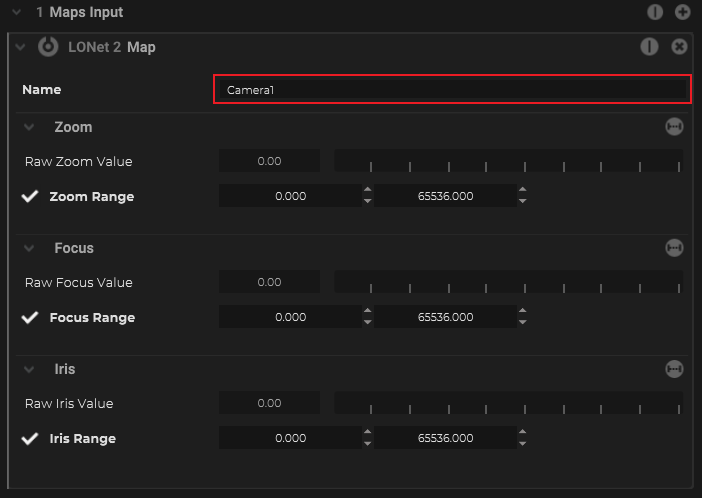
The “Name” needs to be match the “Name” within the LONet Server.


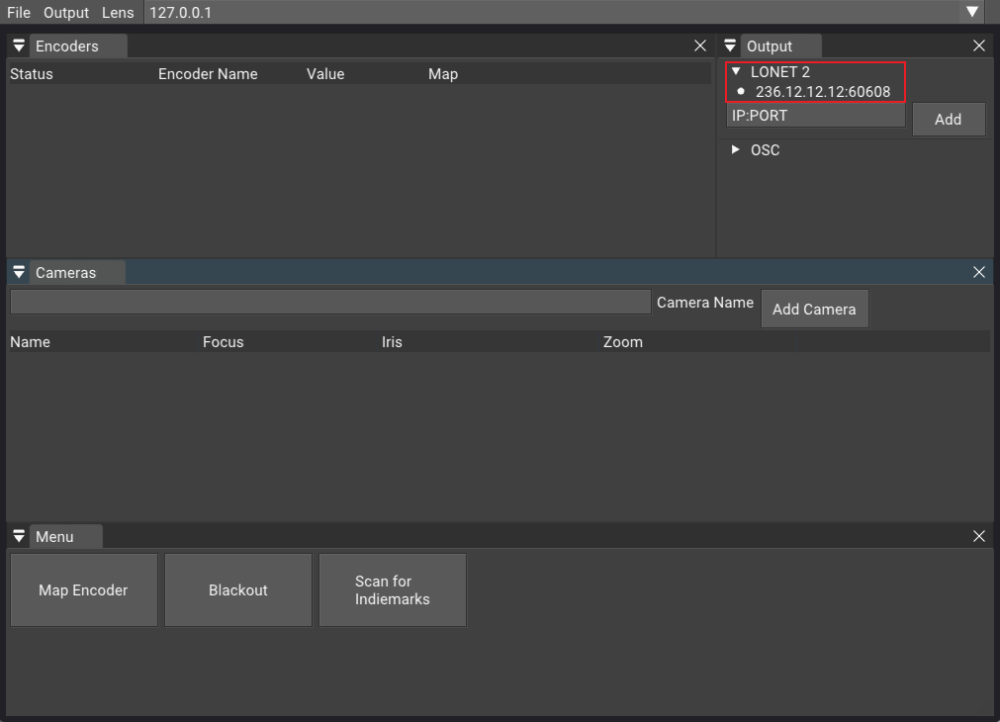
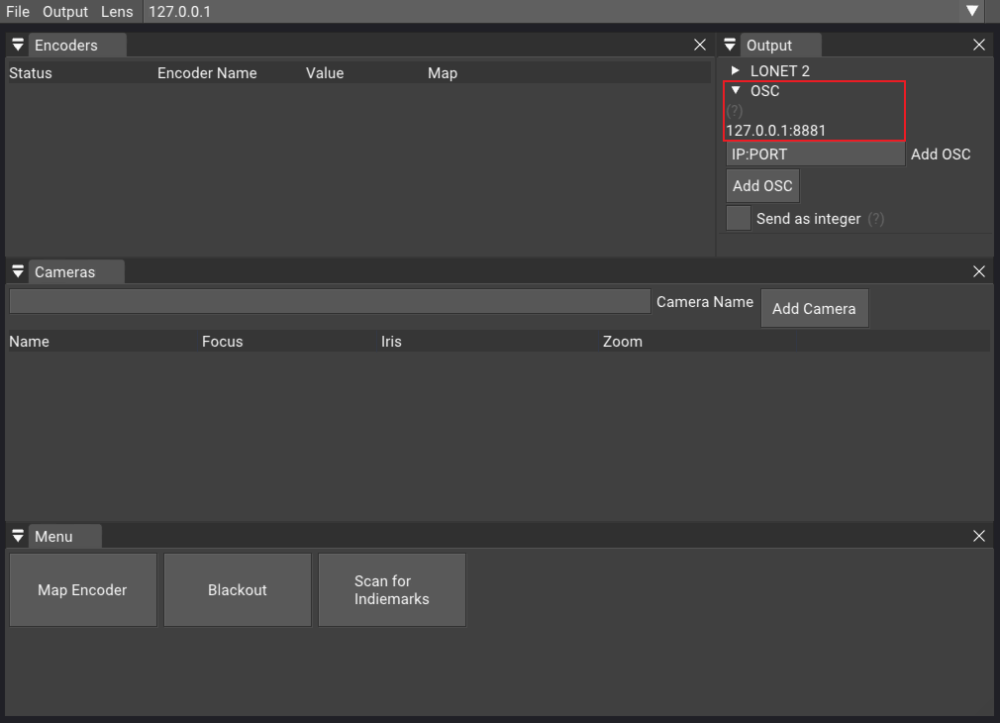
 Click this icon to range the incoming Values.
Click this icon to range the incoming Values.