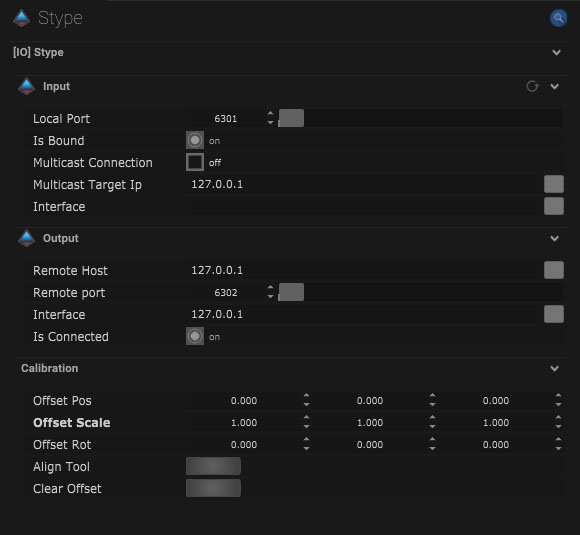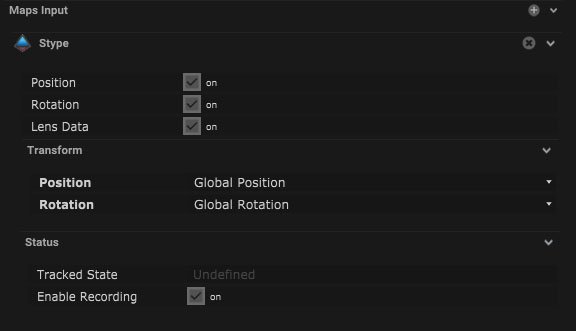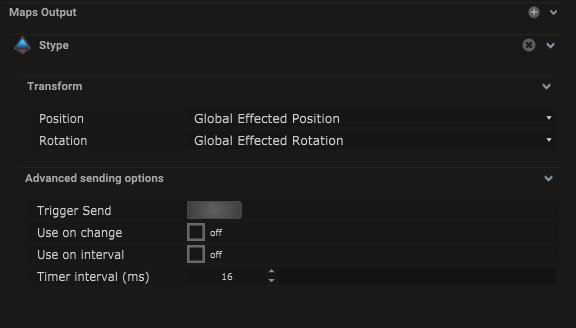Stype is the combination of a RedSpy camera and follower which together can track objects and people within a space in XYZ directions.
*This is only available for Virtual Production, and Full license.
Stype Setup
Input
| Name |
Description |
| Local Port |
This is the port that will receive data from other devices. |
| Is Bound |
This will be on when the IO connection is bound to a network. |
| Multicast Connection |
When on, data can be sent to multiple recipients. |
| Multicast Target IP |
This is where the IP address of the multicast can be entered. |
| Interface |
This is the IP address of the local network interface (NIC) which should be used for this connection. |
Output
| Name |
Description |
| Remote Host |
This is where the target IP address of the host can be input. |
| Remote Port |
This is the port that the data package will be sent to. |
| Interface |
This is the IP address of the local network interface (NIC) which should be used for this connection. |
| Is Connected |
When on, the stype data is being output. |
![]()
*Check the Calibration/Allignment Tool here.
*Monitor the timing of the incoming data packages here.
Mapping
Input Mapping
| Name |
Description |
| Position |
When on, the position of the object will be affected. |
| Rotation |
When on, the rotation of the object will be affected. |
| Lens Optical |
When on, the lens optical parameters will be used by the virtual camera |
| Lens Encoder |
When on, the lens encoder data will be used by the virtual camera. |
| Focus Distance |
When on, the focus distance values will be used to drive the virtual camera. |
Transform
| Name |
Description |
| Position |
- Global Position – The object will be affected by the global position of the data.
- Relative Position – The position of the object will be relative to the tracking data.
- Global Effected Position – The position of the object will be dependent on the global effected position.
|
| Rotation |
- Global Rotation – The object will be affected by the global rotational data.
- Relative Rotation – The rotation of the object will be relative to the tracking data.
- Global Effected Rotation – The rotation of the object will be dependent on the global effected rotation.
|
Status
| Name |
Description |
| Tracked State |
- Undefined – When tracker does not have a map input.
- Inactive – When the tracker has a follow object input map.
- Active – When the tracker has a target object map input.
|
| Enable Recording |
When on, the tracking data can be recorded. |
![]()
Compatible input object
Output Mapping
| Name |
Description |
| Focus Value |
The option to choose whether to send out the focus data in the form of
- Focus Encoder
- Focus Distance
|
Transform
| Name |
Description |
| Position |
- Global Position – The global position will be output.
- Relative Position – The relative position will be output.
- Global Effected Position – The global effected position will be output.
- Target Position – The target position will be output.
|
| Rotation |
- Global Rotation – The global rotation of the object will be output.
- Relative Rotation – The relative rotation will be output.
- Global Effected Rotation – The global effected rotation will be output.
|
Advanced sharing options
| Name |
Description |
| Trigger Send |
Pressing this button will send out a trigger value. |
| Use on Change |
When on, the trigger will be output in a time interval. |
| Use on Interval |
The time interval can be altered in milliseconds. |
| Timer Interval (ms) |
The time interval can be altered in milliseconds. |
![]()
Compatible output objects