The layout of the user interface can be altered.
The layout sections can be found under the View tab.

- Inspector
- Objects
- IO Connections
- Input Interpolation
- Viewport
- Timeline
- Timeline Recording
- Board & Nodes
- Monitor
- Mapping2D
- Pool
- Log
- Viewer
- Layer Rundown
Personalised layouts and project-specific layouts can be saved for future projects or set as default layouts, this can be done by arranging the tabs then saving the layout by:
- View > Layout > Save Current Layout
- View > Layout > Load Default Layout
- View > Layout > Load Layout…
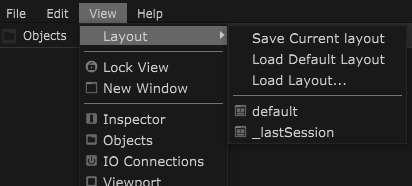
The layout of the views can be locked by choosing the “Lock View” option from the menu. This will prevent the layout to be changed.
To enable changing of the layouts again, go under the “View” tab, and click on the “Unlock View” option.
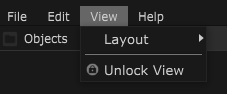
Layout Setup Tutorial
Opening Projects
There are various ways to open SP project, including;
- File > New
- File > Open…
- File > Open Last Document
- File > Open Recent File
- Dragging and dropping a project file onto an open SP interface

