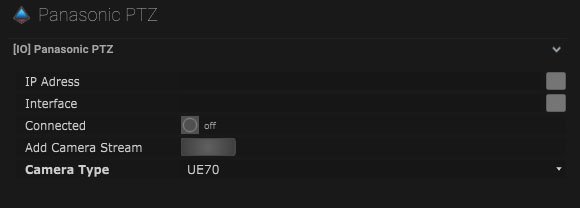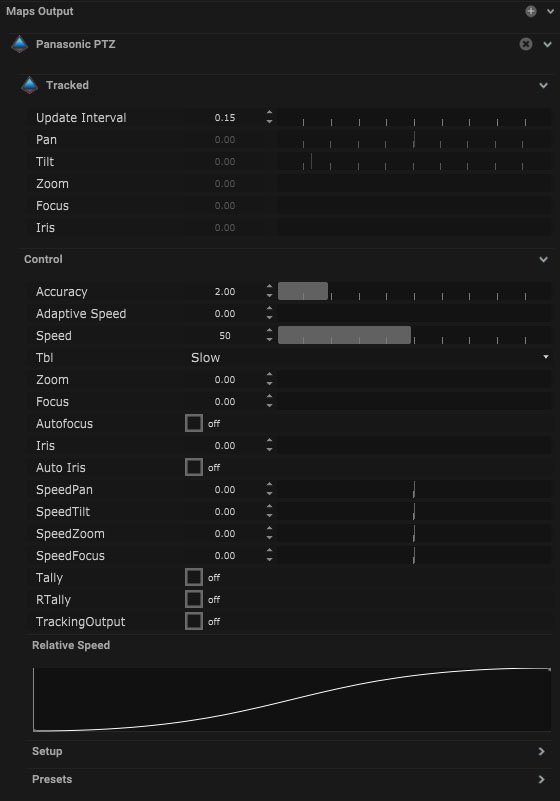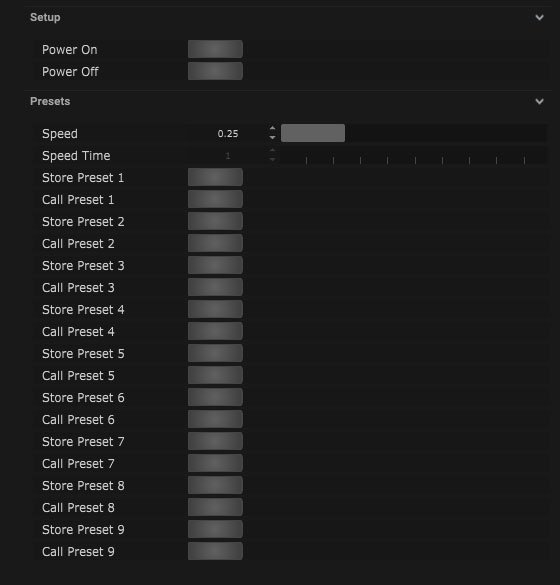Panasonic PTZ Setup
| Name |
Description |
| IP Address |
This is where the IP address of the server can be added. |
| Interface |
This is the IP address of the local network interface (NIC) which should be used for this connection. |
| Connected |
When on, the camera is connected. |
| Add Camera Stream |
Pressing the button adds a camera link. |
| Camera Type |
The camera type can be selected:
|
![]()
Camera Link
This will open a node-based camera link
| Name |
Description |
| Camera Link |
The camera can be linked to a camera object. |
| URL |
A live camera feed of the camera is available through this URL. |
| Parameter – Target |
A target parameter or object can be selected here. |
Layout
| Name |
Description |
| Colour |
This is the background colour of the node. Clicking the colour box opens a colour picker with RGB (red, green, blue) and alpha control. |
| Locked |
When on, the node is clocked into its position on the board. |
| Show Diagonal Lines |
When on, diagonal lines will be displayed on the camera viewer. |
| Show Center Cross |
When on, a center cross will be displayed on the camera viewer. |
PTZ Camera Mapping
Tracked
| Name |
Description |
| Update Interval |
This is the interval of data input. |
| Pan |
The pan position will be displayed here. |
| Tilt |
The tilt position will be displayed here. |
| Zoom |
The zoom will be displayed here. |
| Focus |
The focus will be displayed here. |
| Iris |
The iris will be displayed here. |
Control
| Name |
Description |
| Accuracy |
The degree of accuracy of the camera control can be set. |
| Adaptive Speed |
This is how the input speed is adapted. |
| Speed |
The speed of the camera movement can be set. |
| TBL |
|
| Zoom |
The zoom of the camera can be set. |
| Focus |
The focus of the camera can be controlled here. |
| Autofocus |
When on the cameras will autofocus. |
| Iris |
The iris of the shutter can be set. |
| Auto Iris |
When on the iris size will be automatic. |
| Speed Pan |
The speed of the pan movement can be set. |
| Speed Tilt |
The speed of the tilt movement can be set. |
| Speed Zoom |
The speed of the zoom change can be set. |
| Tally |
When on the protocol is active. The tally protocol causes the active camera to display a red light. |
| RTally |
When on the RTally protocol is active. |
| Tracking Output |
When on the output data will be tracked. |
| Relative Speed |
This is the speed curve. |
![]()
Setup
| Name |
Description |
| Power On |
This button can be set to turn the camera on. |
| Power Off |
This button can be set to turn the camera off. |
Presets
| Name |
Description |
| Speed |
The speed at which the camera moves to the preset can be set. |
| Speed Time |
|
| Store Preset |
Presets of camera movement and position can be stored. |
| Call Preset |
When the button is pressed the preset can be called upon. |
![]()
Advanced Sending Options
| Name |
Description |
| Trigger Send |
Pressing this button will send out a trigger value. |
| Use on Change |
When on, the trigger will be output in a time interval. |
| Use on Interval |
The time interval can be altered in milliseconds. |
| Timer Interval (ms) |
The time interval can be altered in milliseconds. |