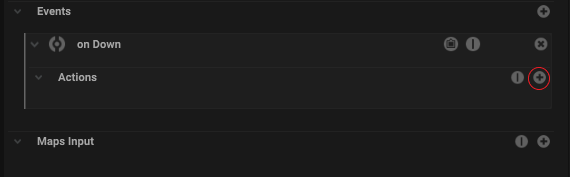Stage Precision has an internal event system to react on different events wich can be start from IO Connections, Interface elements and Objects.
Within an event it´s possible to define an action.
“Classical” Action-Events can be find in the following objects/interfaces:
- Button
- Colorfield
- Cuelist
- Slider
- XY Stick
- Areas
All other trigger Events, like a Trigger-Node or the Trigger in the Timeline has for sure also the possibility to run this kind of Events.
This kind of trigger are already a “predefined event” like:
- On Timeline Trigger (Timeline)
- On Trigger Changed (Trigger Node & Trigger delayed Node)
- Action Trigger (Pool Action)
Button Event Example:
Buttons have four exclusive events:
- On Down
- On Up
- On Change state to true
- On Change state to false
So within each of this event you can call IO Commands and Functions like:
- Wait
- Trigger / Change Parameter
- Log Messages
- Morph
- Item Morph
- Set Variable
- Call Preset
- Update Preset
- Commander
- Run Pool Script
- Run Pool Action
- PC Command
Create a Event
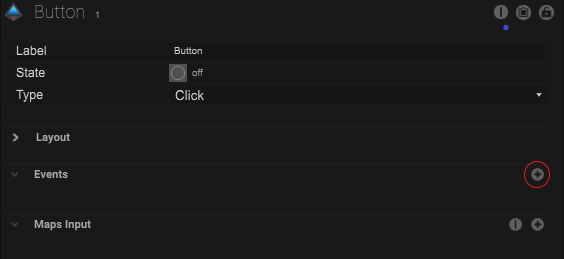
Choose the type of the event:
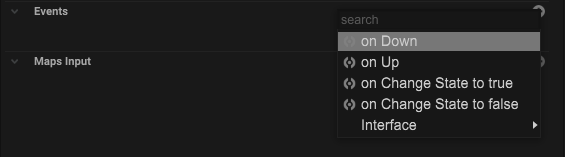
Create a Action