This is a native input for OpenVR data.
Before using the OpenVR input its necessary to modify SteamVR.
OpenVR Setup
| Name | Description |
|---|---|
| Reconnect | This button can be pressed to reconnect with the VR headset. |
| Connected | When connected to a headset this will be ‘on’. |
| Status | Connection status will be displayed here. |
| Mode |
|
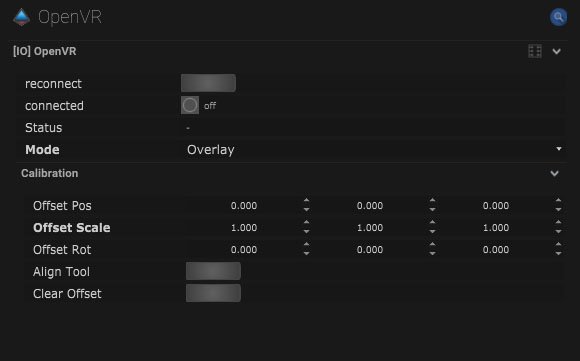
Mapping
Input
| Name | Description |
|---|---|
| Type |
|
| Serial Number | The serial number of VR headset can be input here. |
Status
| Name | Description |
|---|---|
| Tracked State |
|
| Enable Recording | When on, the tracking data can be recorded. |

Node Mapping

| Name | Description |
|---|---|
| Module Info | The module information will be displayed when the device is connected. |
| Type |
|
| Serial Number | When the device is connected the serial number will be displayed here. |
| Active | When the device is connected this will be on. |
| Position | The positional data XYZ will be displayed here. |
| Rotation | The rotational data XYZ will be displayed here. |
| Touchpad | XY axis data will be displayed here. |
| Trigger Button | When the trigger button is connected this will be on. |
| Grip Button | When the grip button is connected this will be on. |
| App Button | When the app button is connected this will be on. |
| System Button | When the system button is connected this will be on. |
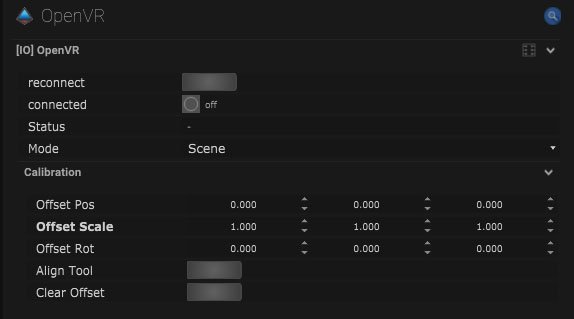
Layout
| Name | Description |
|---|---|
| Editable | When on, the node is editable. |
| Locked | When on, the node is locked into its position on the board. |

