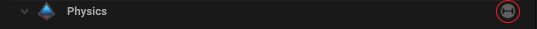A Kinetic Construction combined different Kinetic Driver to one Construction Object.
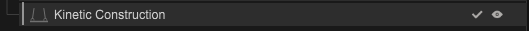
Coordinates
| Name | Description |
|---|---|
| Position | This will move the object along X, Y and Z axis in the local space. |
| Scale | Scale of the coordinate system. To scale the Object check the settings under “Display” |
| Rotation | Rotation of the object along X, Y and Z axis. |
Kinetic Construction
| Name | Description |
|---|---|
| Point Count | The amount of Kinetic Driver will be used for this Construction Object |
Physics
| Name | Description |
|---|---|
| Mass | The mass of the Kinetic Construction Object |
| Collision | Enable/Disable Collision with other objects |
| Dampen Movement | A Damping filter for position movement |
| Dampen Rotation | A Damping filter for rotations |
Points
| Name | Description |
|---|---|
| Points |
|

Combine two Kinetic Driver with a Kinetic Construction
Define two Kinetic Driver wich should combine their data.


Define the “pick point” of the Kinetic Driver relative to the Construction Object.
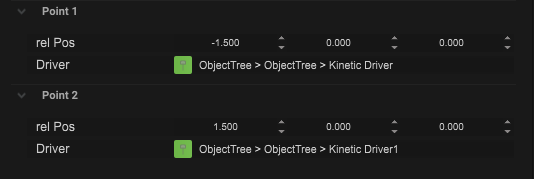
click on this icon to apply the pick point changes: