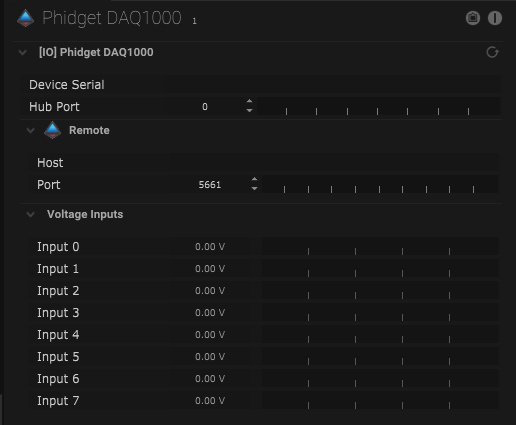| Name |
Description |
| Input 0 |
The voltage of this input will be displayed here when connected. |
| Input 1 |
The voltage of this input will be displayed here when connected. |
| Input 2 |
The voltage of this input will be displayed here when connected. |
| Input 3 |
The voltage of this input will be displayed here when connected. |
| Input 4 |
The voltage of this input will be displayed here when connected. |
| Input 5 |
The voltage of this input will be displayed here when connected. |
| Input 6 |
The voltage of this input will be displayed here when connected. |
| Input 7 |
The voltage of this input will be displayed here when connected. |