Epic Games Unreal Engine is a generative 3D world-building software.
Live Link Setup
| Name | Description |
|---|---|
| Interface | This is the IP address of the local network interface (NIC) which should be used for this connection. |
| Refresh fps | The frames per second can be added here. |
Sync
| Name | Description |
|---|---|
| Delay Output Percent | A delay can be added to the sync by percentage. |
| Delay Output Frames | A delay can be added to the sync by a number of frames. |
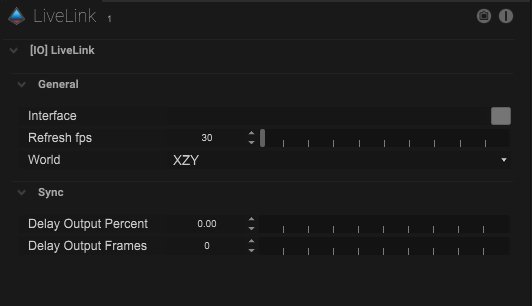
Unreal Engine Mapping
Maps Out
| Name | Description |
|---|---|
| Name | The output name of the parameter. |
Transform
| Name | Description |
|---|---|
| Position |
|
| Rotation |
|
Advanced Sharing Options
| Name | Description |
|---|---|
| Trigger Send | Pressing this button will send out a trigger value. |
| Use on Change | When on, the trigger will be output in a time interval. |
| Use on Interval | The time interval can be altered in milliseconds. |
| Timer Interval (ms) | The time interval can be altered in milliseconds. |
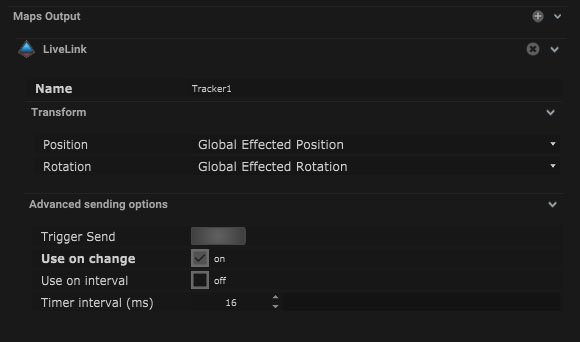
Compatible Output Objects
Video Tutorial
LiveLink Setup and mapping.
Node Mapping
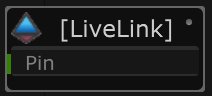
| Name | Description |
|---|---|
| Module Info | The module information will be displayed when connected. |
| Object Name | The object name can be manually changed by clicking in the ‘Custom Object’ box. |
Parameter
Parameters can be added by pressing the + button.
Pin
| Name | Description |
|---|---|
| Type |
|
| Pin | The values from the incoming parameter are displayed here. |
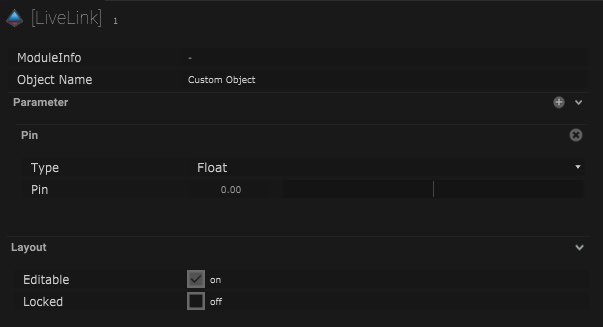
Layout
| Name | Description |
|---|---|
| Editable | When on, the node is editable. |
| Locked | When on, the node is locked into its position on the board. |

