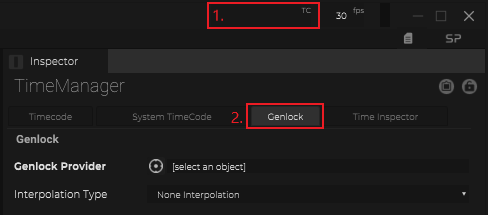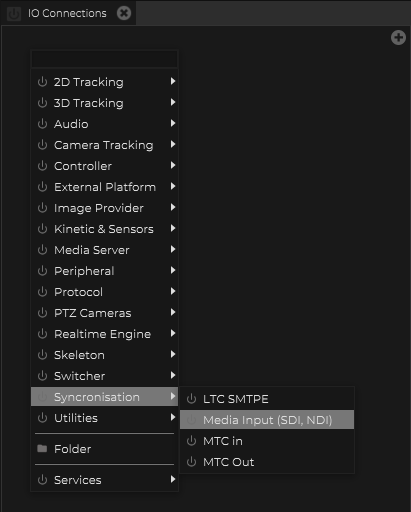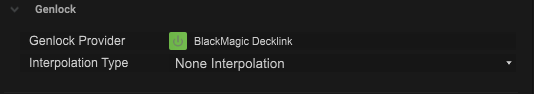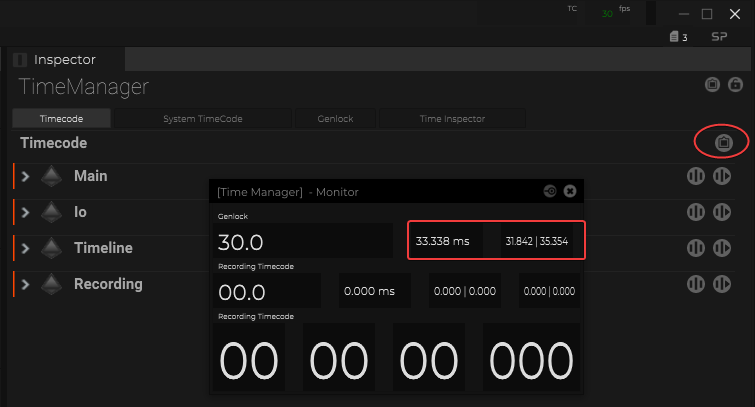![]()
Genlock
| Name |
Description |
| Genlock Provider |
The specific genlock IO connection can be selected, using the target button. |
| Interpolation Type |
- Full interpolation
- None interpolation
|
![]()
*The fps has four different color states:
White, means no genlock defined
Green, SP is driven by external sync
Orange, SP process rate and external sync are not matching
Red, external sync is missing
Setup
!Only real SDI inputs are supported and not the Ref input of capture cards.
Add a Media Input within the IO-Connections and define these as Genlock Provider.
![]()
*See supported capture cards here.
*If your Processes should run at 100fps but your Genlock Provider signal format is 50fps make sure that the inerpolation Type is set to Full Interpolation.
Same behavior, if your Media Input signal is an interlaced signal. 50fps interlaces behaved like 25fps !!
!If you used a Genlock/Reference to sync Stage Precision:
Make sure, that the Processes Rate matched to the rate of your incoming signal format.
Troubleshooting
There is a Time Manager Monitor that can be access from the Time Manager – Timecode tab at the top right corner.
![]()
At the top section of the Time Manager Monitor, starting from the left, there is the genlock fps that is set for this project.
In the middle, is the avg ms of the ticks. And on the right, there is the min/max time between ticks in ms.