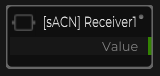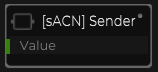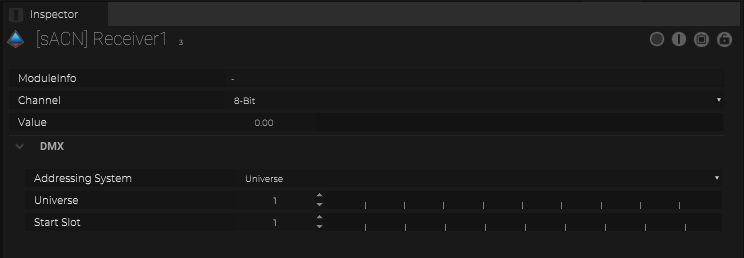Adding Artnet
The Artnet IO can be added with a click on the (+) within the IO Connections.
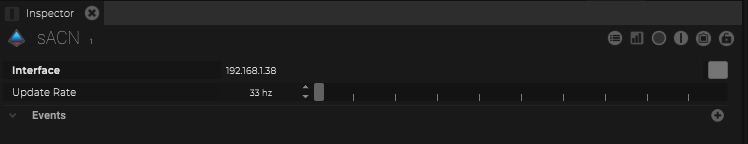
within the Inspector a local interface needs to be defined
the update rate for this protocol can be changed
DMX monitor
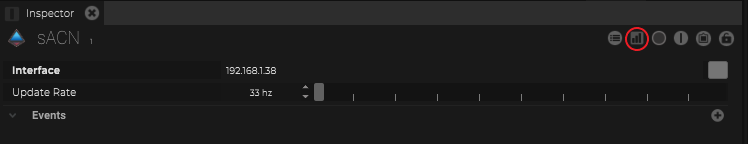
selecting the Artnet IO and click on the icon

a DMX monitor will be shown
different universes can be selected
Patcher for Maps (MapList)
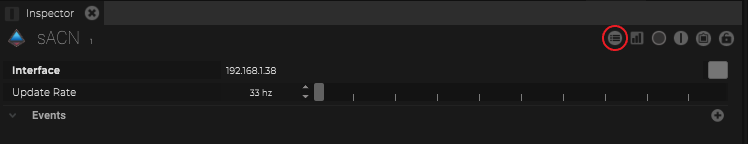
selecting the Artnet IO and click on the icon

this list shows all used maps and can be modifyed here
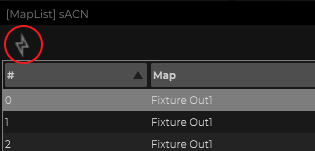
a click on the icon opens the patcher
multi select the fixtures which should be patched
Maps
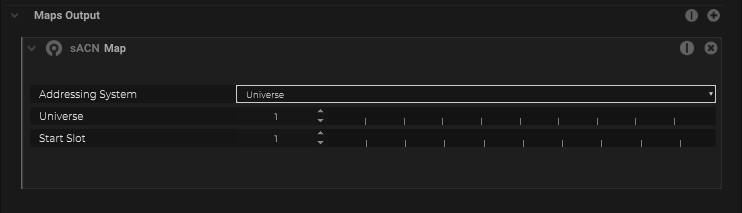
for some objects there are already predefined map outputs available
if not, check the general map
General Map

a DMX general map can link any parameter from the object.
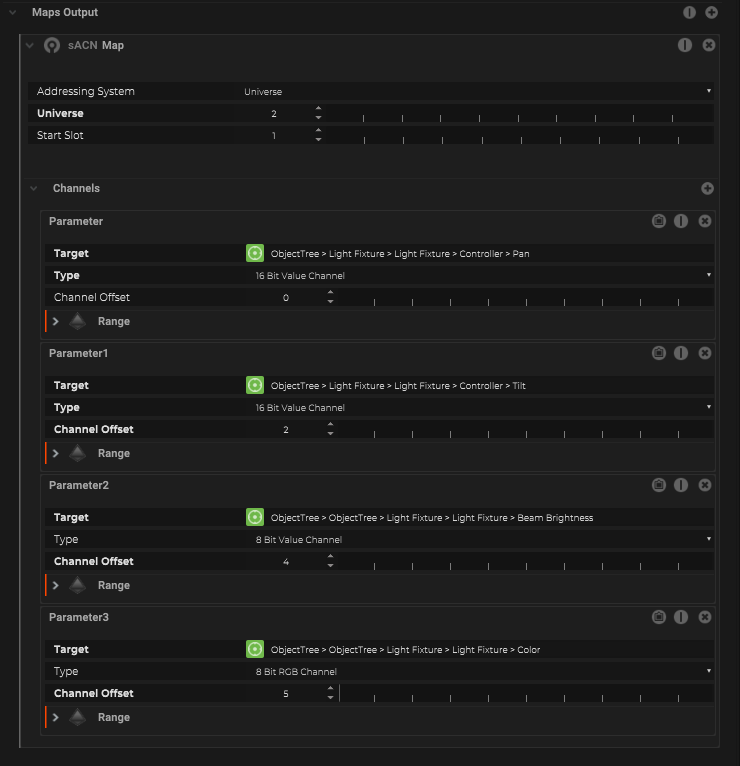
for sure multiple parameter can be added to this map
Nodes
By draging the Artnet IO Connection to a Board, receiver or sender nodes can be added.