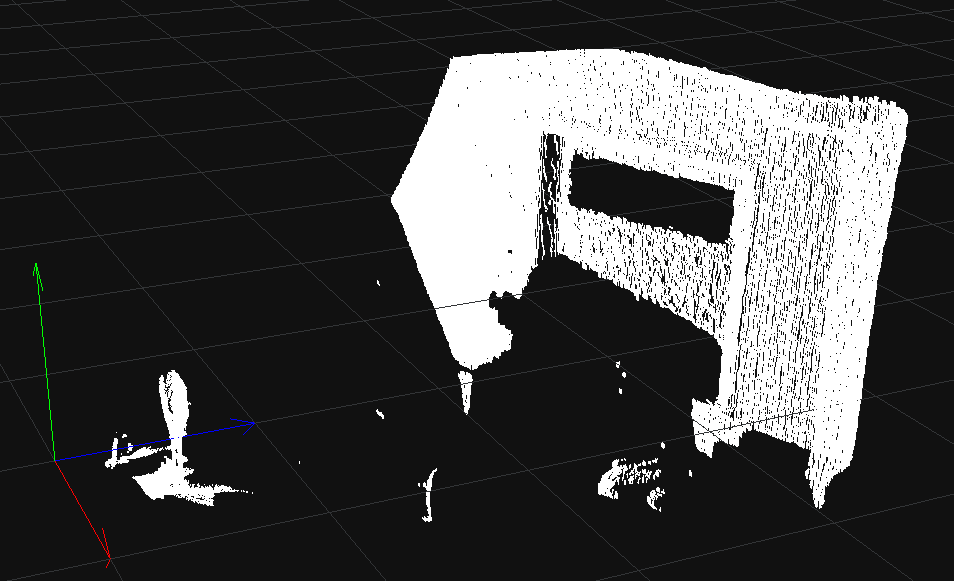The Femto Mega from Orbbec is a multi-mode Depth and RGB camera with real-time streaming over Ethernet or USB connections.
This sensor object is supporting the image based blob tracking as well as the point cloud blob tracking workflows.
Power Up the Sensor
Please make sure the the sensor is properly powered. The Power LED indicator should be a solid white color and should not be blinking.

Setup
First add the Orbbec sensor in the object tree.
Select the Orbbec sensor object, so that the properties appear in the inspector.
Choose the tab “Orbbec Sensor” to see the sensor connection settings.
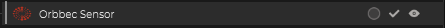
If the Femto Mega is connected over ethernet please change the device parameter to “Use Network Device”.
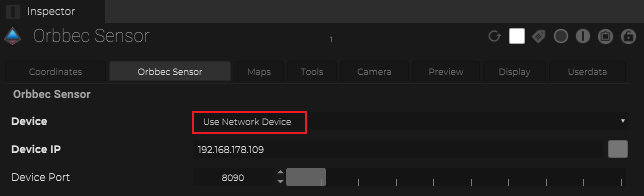
The Device IP needs to be defined.
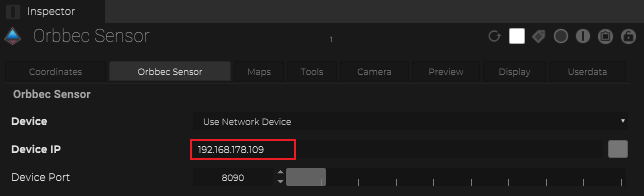
If the Femto Mega is concted over USB it should be appear in the device property.
When the connection is valid, the sensor object should be shown a green icon.
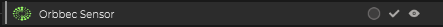
Point Cloud workflow (vbo)
The Point Cloud check box needs to be enabled to access the point cloud within SP.
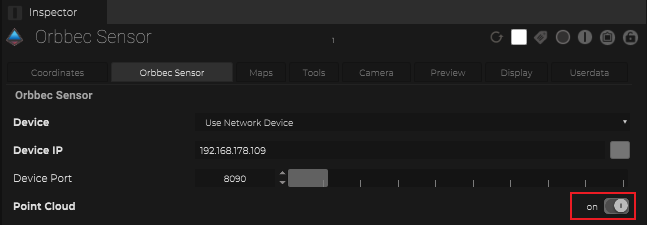
As soon this option is enabled the point cloud should appear in the viewport.
Image Based workflow
The Femto Mega provides multiple streams.
- Color
- Depth
- IR
Tools
As an image based sensor, there is the option to utilize the workflow similar to those from camera calibration to locate / reposition the sensor’s coordinate.
The following tools are available:
- Calibration / Simple Static Calibration
- Calibration / Simple Static Calibration with marker
- Reposition / Screen Alignment
- Reposition / Resposition from Screen
- Repsoition / Reposition from Marker