There are 2 ways that Optitrack Camera can be added as part of the Optitrack Volume.
Adding a Camera Manually
From the Object tree, you can add an Optitrack Camera object manually and entering the serial number of the device manually. For details, please refer to here.
Place the newly created Optitrack Camera as a child under the Optitrack Volume.
Adding from a List
The Optitrack Volume object can automatically detect an optitrack cameras within the same network as SP.
From the Inspector of the Optitrack Volume object, click on the icon to reveal a list of all the cameras on the network
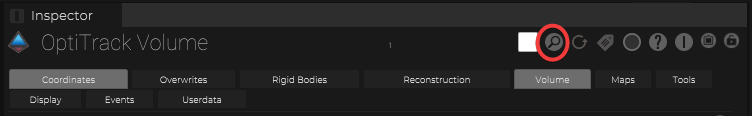
From the list, there is the option to select specific cameras or to add all available to the project.
After clicking on the add button, each Optitrack Camera would be created as a child under the Optitrack Volume.

