Visca over IP is a control protocol to drive PTZ cameras.
There are two options within Stage Precision to use Visca over IP:
- Send commands / call presets / send custom messages
- Drive the complete PTZ camera
Visca IO Connection

- Camera Number is by default “1” but could be necessary to change depending on the receiving device.
- Remote Host is the IP Adress of the PTZ Camera
- Remote Port is by default “52381” but could be necessary to change depending on the receiving device.
- Interface is the local network adapter which is connected to the network of the PTZ
Commands
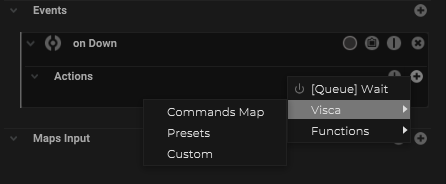
Send Visca predefined commands
Any event like a button press supports the Visca commands.
Call / Store Presets.
Any event like a button press supports the Visca Presets.

- Function defines if a presets should be called, reseted or stored
- Preset Number defines the preset ID
Custom Commands
Any event like a button press supports the Visca custom commands.
The Custom Command can handle not predefined commands.
If a receiving device supports more / other commands like the Visca defaults, a custom command can be send from here.
Full PTZ control
PTZ Object
To control the full PTZ it`s necessary to have a PTZ Object within the object tree.

Within the PTZ Object it´s necessary to define the Settings.
At least the ranges for Pan and Tilt needs to be defined.
Map Output
A Map Output within the PTZ is sending the Visca data from the virtual PTZ object to the real PTZ camera.

The Map Output for the PTZ has different ranges for Zoom, Focus, Pan and Tilt.
These Values needs to match with the receiving device.
Map Output Tracked
This Map Output is to emulate a joystick, and can be driven by tracking data.

PTZ Follow Object
The PTZ object can be used as “follow” camera.
It´s possible to assign a target were the camera is focusing to.



