Define Background objects
All objects which dosn´t get any specific “task” will be automaticly part of the background (main) render pass.
Other defined objects will not be rendered within the background, apart from the following exception:
- All foreground objects will stay in background pass if the option “Keep in BG” within the Shield Settings / Foreground options is enabled.
- A specific foreground object will stay in background pass if the object itself is checked as “Foreground actor keeps in BG”.
Foreground shadow behaviour
Foreground objects automatically creates shadow only within the background pass.

The mesh actor is defined as foreground object (screenshot in edit mode/not in play)

The mesh actor generates shadow only within the background.
Foreground reflection behaviour (Planar Reflections only)
Foreground objects will be shown automatically in reflections by using a “Planar Reflection” within the background pass..
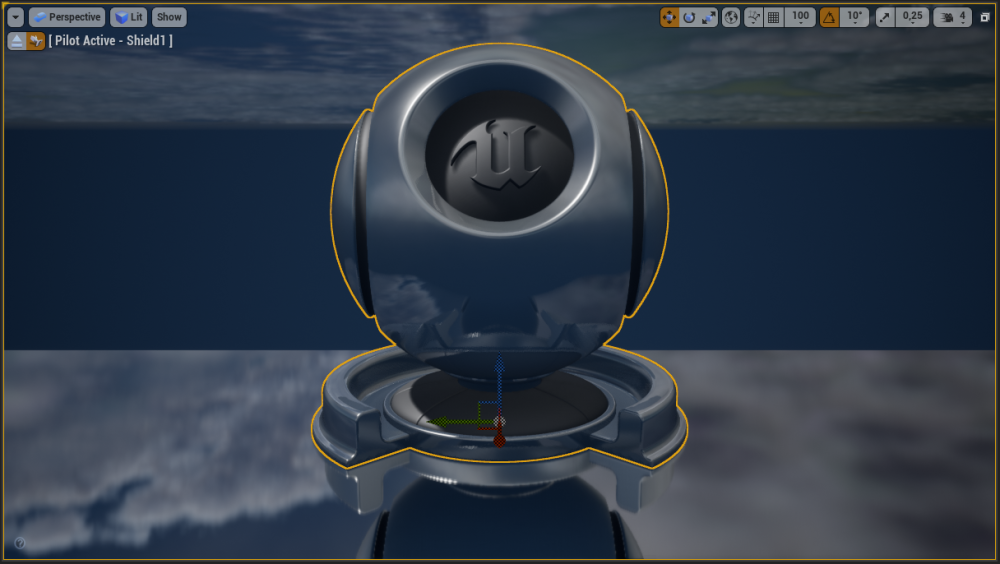
The mesh actor is defined as foreground object (screenshot in edit mode/not in play)



