This integration connects to the Erizos Studio Profiles.
Erizos Studio
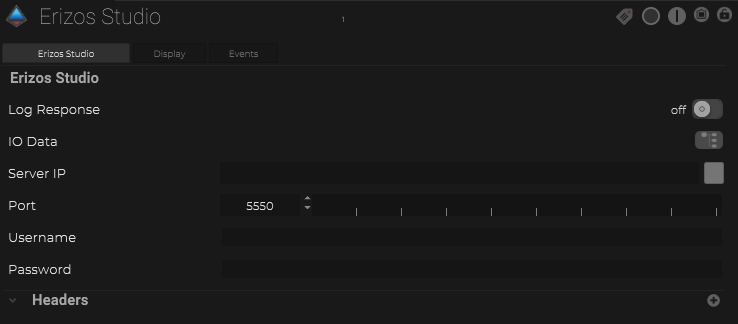
| Name | Description |
|---|---|
| Log Response | When On, response from the Pixotope system will be logged |
| IO Data | The response from the Erizos studio stored in a data tree format |
| Server IP | This is where the IP address of the server can be added. |
| Port | This is the port that the data package will be sent to. |
| Username | Username that is used to log into Pixotope Gateway |
| Password | Password that is used to log into Pixotope Gateway |
Trigger Maps
Trigger Maps can be called among other things within interface objects like Buttons, Dropdowns, Timeline Trigger Layer, Areas, Nodes, and many more. There are 3 types of trigger maps available for Erizos Studio
Assign Engine
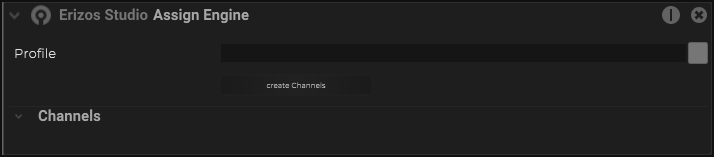
| Name | Description |
|---|---|
| Profile | Profiles from Erizos Studio |
| Create Channels | Click on this button to create the related channels based on the selected profile |
| Channels | Define the settings for what happens to the different channels |
Assign Engine Custom
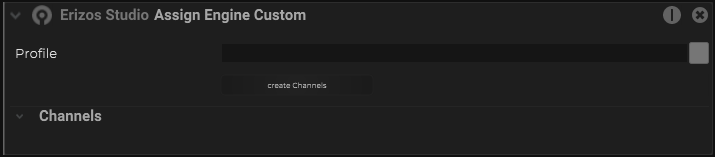
| Name | Description |
|---|---|
| Profile | Profiles from Erizos Studio |
| Create Channels | Click on this button to create the related channels based on the selected profile |
| Channels | Define the settings for what happens to the different channels |
Custom Message
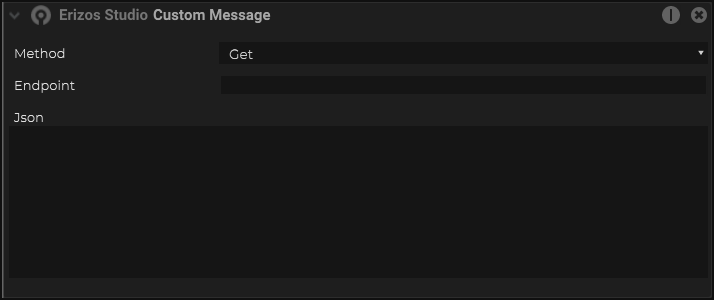
| Name | Description |
|---|---|
| Method |
|
| Endpoint | Endpoint of the message to be sent to |
| Json | Json data to be passed along with the message |
Ability to send in any custom command to the Erizos system, please refer to Erizos Studio’s documentation for further details.

