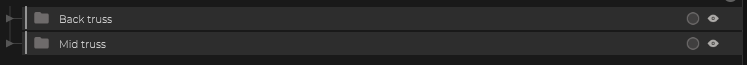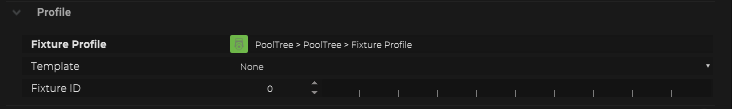Add Tracking Light Fixtures
First we need to add some Tracking Light Fixtures within the object tree.
Add Fixture Profile to the Fixtures
Now we need to assign a Fixture Profile to the Tracking Light Fixtures.


First we need to add some Tracking Light Fixtures within the object tree.
Now we need to assign a Fixture Profile to the Tracking Light Fixtures.
*If you don´t have a Fixture Profile yet please create one.
Click here.
!Changing a Fixture Profile after it is assigned to a Tracking Light Fixtures, needs to reload once the Fixture Profile into the Tracking Light Fixture.
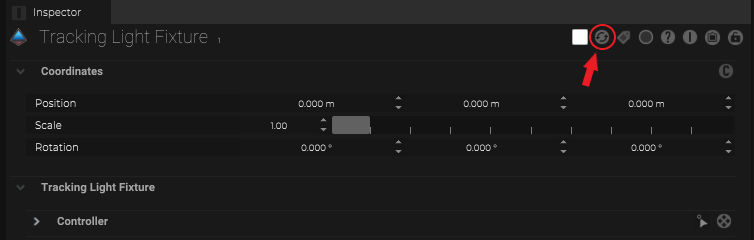
*Create yourself a fixture layout within the board and use Selection Groups to work smarter…
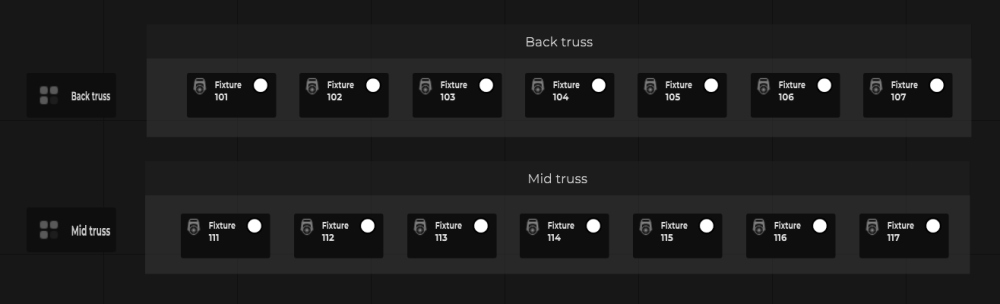
Simply drag and drop your Fixtures and/or Selection Groups into a Board.
Lock the board to use this interfaces as selection button.
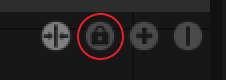
*Folder within the object tree helps to organize your projectfile.