Each Parameter in Stage Precision has its own adjustment tool to modify the values.
To open the adjustment tool, double click on a parameters name.
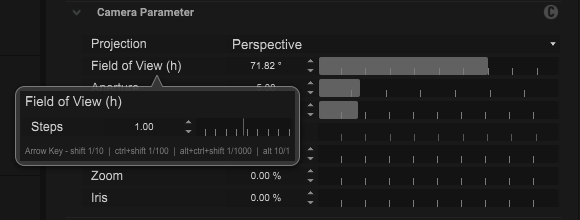
When this window is open, you can use your arrow keys + special commands to modify the values:
- One single click on an arrow keys will add/substract the value.
- Press and hold the arrow keys for continues add/substract values.
|
Change the parameter about the “Step” value |
|
Change the parameter about a tenth of the “Step” value |
|
Change the parameter about a hundredth of the “Step” value |
|
Change the parameter about a thousandths of the “Step” value |
|
Change the parameter about a ten times of the “Step” value |
Float / Integer
| negative values |
|
| positive values |
|
Point
| negative values (X) |
|
| positive values (X) |
|
| negative values (Y) |
|
| positive values (Y) |
|
Vector
| negative values (X) |
|
| positive values (X) |
|
| negative values (Y) |
|
| positive values (Y) |
|
| negative values (Z) |
|
| positive values (Z) |
|

