This takes in the source text and trim the source text about the defined start and end indices.
Trim Text Setup
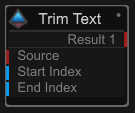
| Name | Description |
|---|---|
| Source | This is the input text. |
| Start Index | This is the start trim location of the source text. |
| End Index | This is the end trim location of the source text. |
| Result | This is the output result. |

Example 1
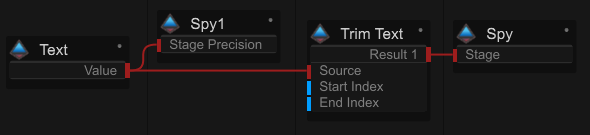
In this case we have the string input “Stage Precision”.
The “Start Indes” is defined to 0.
The “End Index” is defined to 5.
So the string input will be used the chars from 0 to 5.
So the result will be “Stage”.
Example 2

In this case we have the string input “Stage Precision”.
The “Start Indes” is defined to 6.
The “End Index” is defined to 15.
So the string input will be used the chars from 6 to 15.
So the result will be “Precision”.

