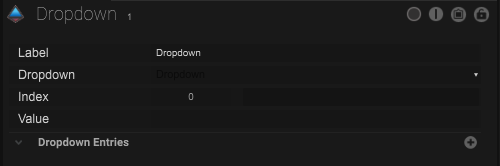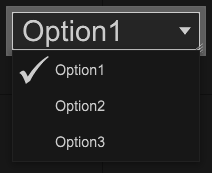A Dropdown can be created within any Board.
With this interface it´s possible to create an own dropdown menu with custom names and custom parameter for each dropdown entrie.

Dropdown Entries
A click on the (+) create a new entrie.
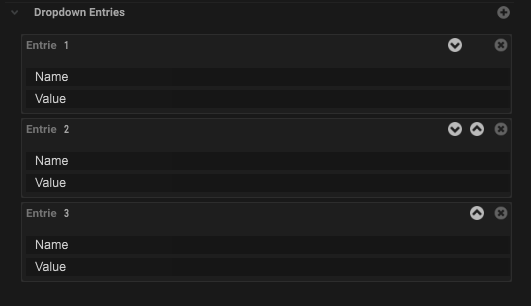
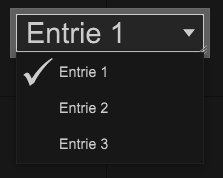
Each entrie can have a custom name and also a custom value.
A value parameter can handle multipe types:
- Float – needs to be numeric values splittet with a dot for decimal values.
- Integer – needs to be numeric values without decimals.
- String – can be any character or number.
- Bool – can be “1” / “0” or “true” / “false”
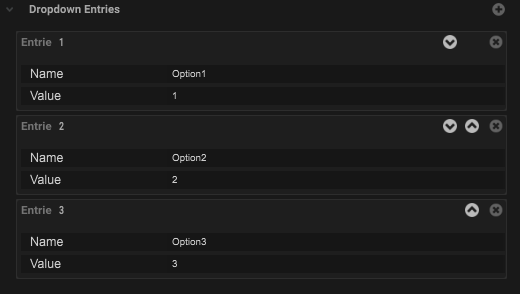
Scripting
To get access to the Dropdown, check the unique ID of the object within the Inspector. See here.
Within all script possibilitys within Stage Precision, the Dropdown can be used as followed:
Dropdown1
to access the object.
Dropdown1.addEntry(Name, value)
created a new entry with the given parameters.
value can also be a "string".
Dropdown1.buidFromTable("data table name", "name column", "name value")
Creates entries from a DataTable.
"data table name" = The name of the DataTable (“Data Table”).
"name column" = Choose the column from the DataTable which should create the names for the entries. (only worked if the column has an custom data)
"value column" = Choose the column from the DataTable which should create the values for the entries. (only worked if the column has an custom data)
Dropdown1.buidFromTable("data table name", index column, index value)
Creates entries from a DataTable.
"data table name" = The name of the DataTable (“Data Table”).
index column; = Choose the column from the DataTable which should create the names for the entries.
value column = Choose the column from the DataTable which should create the values for the entries.
Dropdown1.clear()
cleared (removed) all entries.
Dropdown1.deleteEntryWithIndex(index)
removed the entry with the given index.
Dropdown1.deleteEntryWithName("name")
removed the entry with the given name.
Dropdown1.deleteEntryWithValue(value)
removed the entry with the given value.
value can also be a "string".
Dropdown1.getEntries()
returend an array with arrays for each single entry.
Dropdown1.getEntry(index)
returend an array from the defined entry with name and value.
Dropdown1.getIndex()
returend the actual active index.
Dropdown1.getName()
returend the actual active name.
Dropdown1.getType()
returend always “Dropdown”.
Dropdown1.getValue()
returend the actual active value.
Dropdown1.setByIndex(index)
set the dropdown to the given index.
Dropdown1.setByName("name")
set the dropdown to the given name.
Dropdown1.setByValue(value)
set the dropdown to the given value.
value can also be a "string".
Dropdown1.updateEntry(index, "name", value)
update the parameter name and value from the entry with the given index.
value can also be a "string".