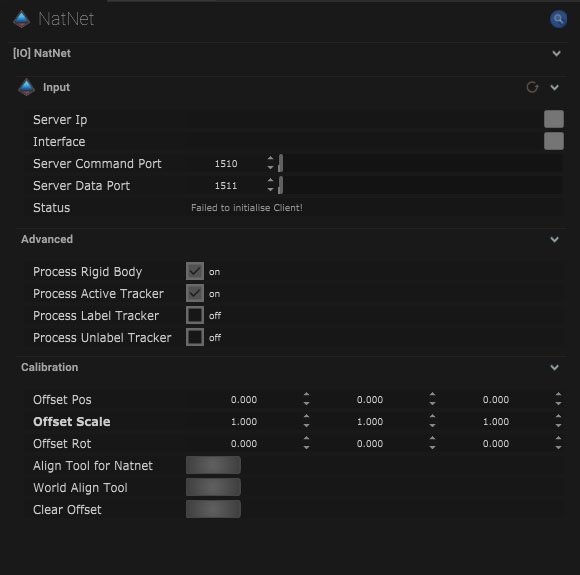This is a native input for Optitrack NatNet data.
*This is only available for Virtual Production, Tracking, Light Tracking, and Full license.
Optitracks (NatNet) Setup
Input
| Name |
Description |
| Server IP |
This is the port that the data package will be sent to. |
| Interface |
This is the IP address of the local network interface (NIC) which should be used for this connection. |
| Server Command Port |
This is the port which the NatNet command data will be sent to. |
| Server Data Port |
This is the port that NatNet data will be sent to. |
| Status |
This box displays the connection status with the incoming data. |
Advanced
| Name |
Description |
| Process Rigid Body |
When ticked, it will process the skeleton data from the rigid body. |
| Process Active Tracker |
When ticked, the data from the tracker will be used. |
| Process Label Tracker |
When ticked, the data from the Labeled trackers will be used. |
| Process Unlabeled Tracker |
When ticked, the data from the unlabeled trackers will be used. |
![]()
*Check the Calibration/Allignment Tool here.
*Check the Sync Tools here.
NatNet Mapping
Input
| Name |
Description |
| Position |
When on, the NatNet positional data will be used. |
| Rotation |
When on, the NatNat rotational data will be used. |
| Type |
- Active Marker – The data will follow an active marker.
- Body – The input data will form a soft body.
- Rigid Body – The data will correspond to a rigid body with multiple points reacting, moving and rotating together.
- Unlabeled Marker – The input data will be from the unlabeled markers.
- Labeled Marker – The input data will be from labeled markers.
|
| Identify by |
ID – This is the specific identifying name of a point.
Index – This includes all the objects within the space. |
| Object ID/Index |
A number is selected that relates to either the object ID or index. |
| Update Subpoints |
Pressing this button updates the subpoints recieved over NatNet. |
| Update Name |
Pressing the button will update the input name. |
Transform
| Position |
- Global Position – The object will be affected by the global position of the data.
- Relative Position – The position of the object will be relative to the tracking data.
- Global Effected Position – The position of the object will be dependent on the global effected position.
|
| Rotation |
- Global Rotation – The object will be affected by the global rotational data.
- Relative Rotation – The rotation of the object will be relative to the tracking data.
- Global Effected Rotation – The rotation of the object will be dependent on the global effected rotation.
|
Status
| Name |
Description |
| Tracked State |
- Undefined – When tracker does not have a map input.
- Inactive – When the tracker has a follow object input map.
- Active – When the tracker has a target object map input.
|
| Enable Recording |
When on, the tracking data can be recorded. |
![]()