A DataTable can be used to store custom data in a table like a data base.
Create a Data Table
To add a Data Table within the pool, click on the small (+) or a secondary click in the empty space of the pool.
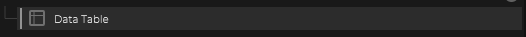
Setup the Data Table
If the Data Table object is selected in the pool tree, it´s possible to define the table size within the Inspector.
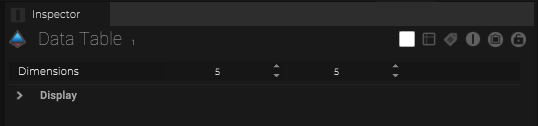
Open the Data Table View / Set values manually
A secondary click on the Data Table object within the pool -> “Open Data Table View”
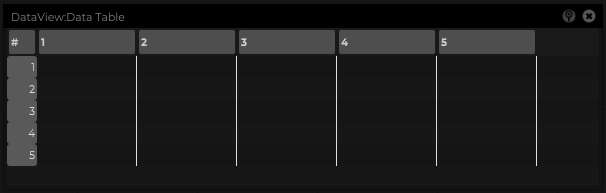
Within the viewer its possible to edit or add values for a single entry by a double click on it.
Import / Export xlsx files
With a secondary click on the Data Table pool item it´s possible to im-/export xlsx files.
Data Table events
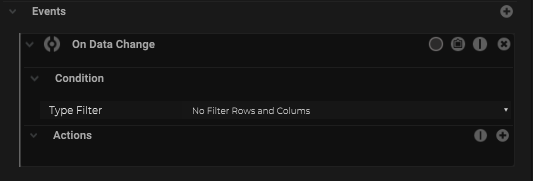
This event react on changes within the table.
Following filter are available:
- No Filter
- Filter for Row
- Filter for Column
- Filter for Row and Column
Data Table maps
Save in DataTable maps can directly write data into a defined field.
Add a action -> functions -> save in DataTable.
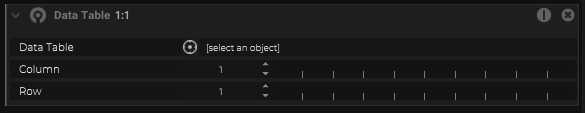
A DataTable needs to be linked, and the field needs to be defined.
Data Table nodes
Nodes to access the data table entries or to write these can be added by drag and drop the Data Table pool object into a board.
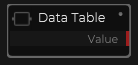
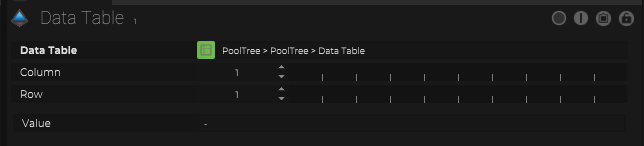
Within the inspector the column and row needs to be define to read/write the correct entry
Use Scripting to work with the Data Table
To get access to the Data Table, check the unique ID of the object within the Inspector. See here.
Within all script possibilitys within Stage Precision, the Data Table can be used as followed:
DataTable1
to access the object.
DataTable1.clear()
empty the complete table.
DataTable1.findValue(value, column)
return the entry with the given value for the specific column.
DataTable1.findValueinRow(value, row)
return the entry with the given value for the specific row.
DataTable1.get(column, row)
get a single entry value. Column and row needs to be defined as integer.
DataTable1.getAsFloat(column, row)
get a single entry value as float. Column and row needs to be defined as integer.
DataTable1.getAsInt(column, row)
get a single entry value as integer. Column and row needs to be defined as integer.
DataTable1.getAsString(column, row)
get a single entry value as string. Column and row needs to be defined as integer.
DataTable1.getColumn(column)
get all entries from the specific column as one array. Column needs to be defined as integer.
DataTable1.getColumnCount()
return the total amount of columns.
DataTable1.getRow(row)
get all entries from the specific row as one array. Row needs to be defined as integer.
DataTable1.getRowCount()
return the total amount of rows.
DataTable1.importXLSX("file path", "worksheetname", resize)
import a *.XLSX file to write the table. File path and worksheetname needs to be defined as string, resize needs to be 0 for false or 1 for true.
DataTable1.set(value, column, row)
set a single entry value. The value needs to be defined. Column and row needs to be defined as integer.
DataTable1.setColumn(value, column)
set all entries for the specific column. Value needs to be an array. Column needs to be defined as integer.
DataTable1.setRow(value, row)
set all entries for the specific row. Value needs to be an array. Row needs to be defined as integer.

