The ranger gives you the ability to set a range of input and output values.
Ranger Setup

| Name | Description |
|---|---|
| Type |
|
| Input Lower | The minimum input value can be set. |
| Input Upper | The maximum input value can be set. |
| Output Lower | The minimum output value can be set. |
| Output Upper | The maximum output value can be set. |
| Clamp Values | When on the input and output values can not be changed. |
| In | This is the current input from the object. |
| Out | This is the current output from the object. |
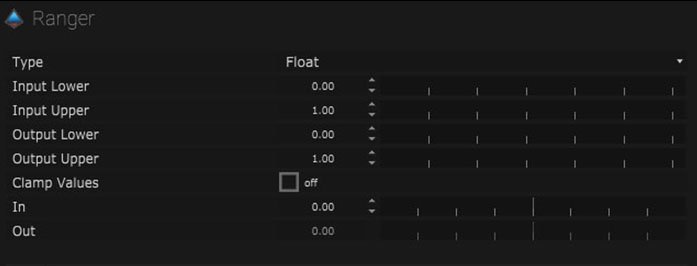
Layout
| Name | Description |
|---|---|
| Position | The position of the node on the board can be set using XY values. |
| Size | The size of the node, width and height can be set here. |

