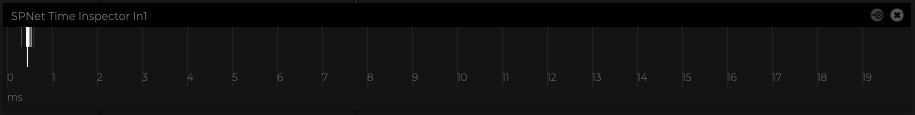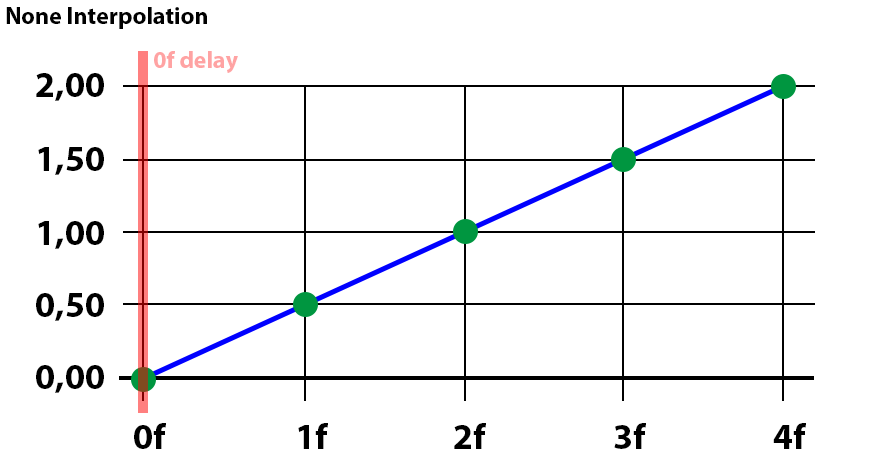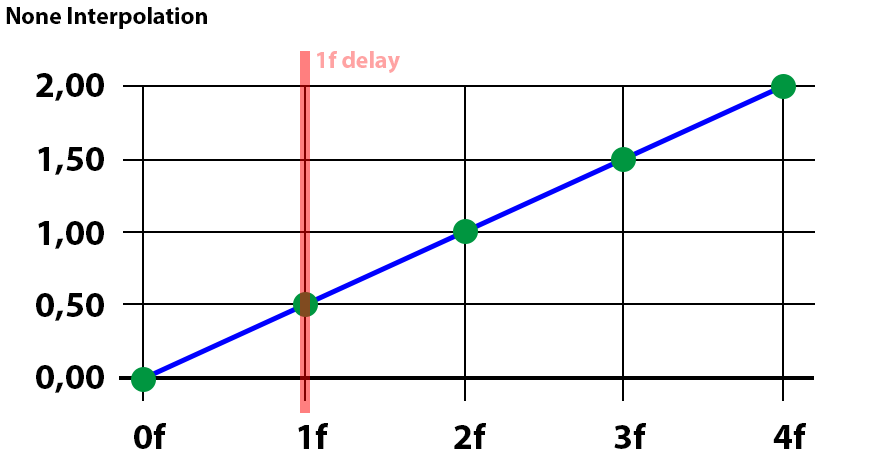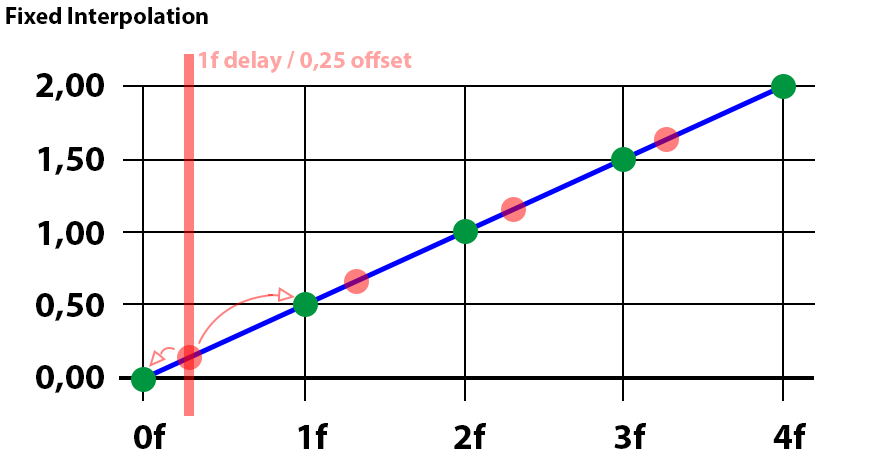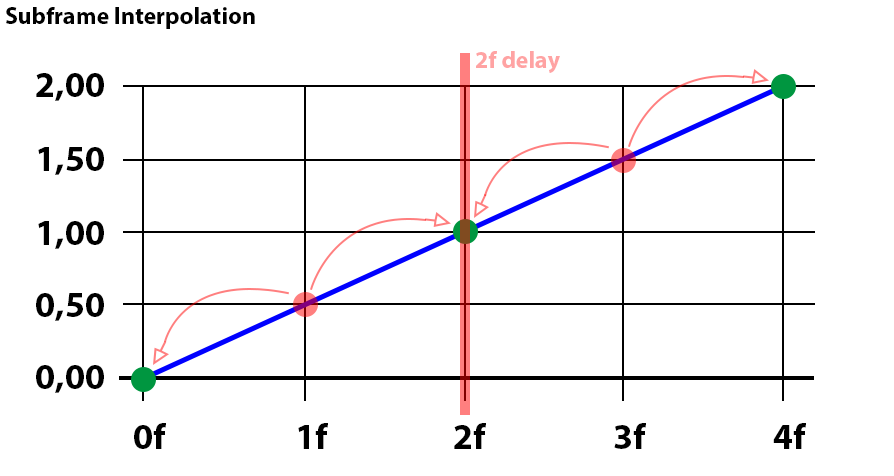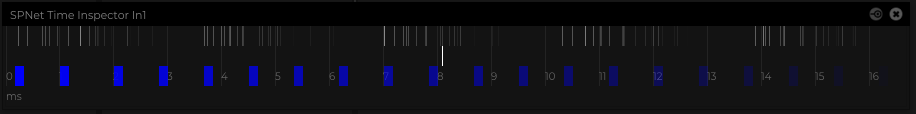None Interpolation
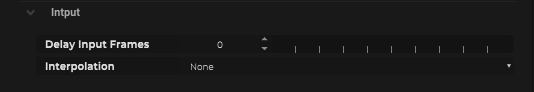
None Interpolation keeps the incoming raw data and will not modify these at all.
None interpolation should be used if the timing of the incoming data matched perfectly the project timing and representing the required data values.
By adding delay input frames, Stage Precision buffered the incoming data to add delay.
This is needed, if the tracking data are “too early”.
Time Based Interpolation
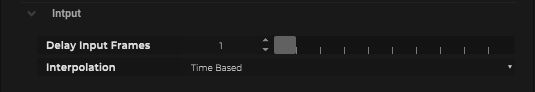
Time Based interpolation uses the time of an incoming data package to interpolate the data between two frames automatically.
If the incoming data packages reach Stage Precision at 5ms (Project rate 50fps/20ms), the interpolated data will be influenced 75% from frame 0 and 25% from frame 1.
Frame package 0 delivered value 0, frame package 1 delivered value 0,5.
The timing of the incoming data is at 5ms means at 25% within one frame.
The result for the first frame will be 0,125.
Fixed Interpolation
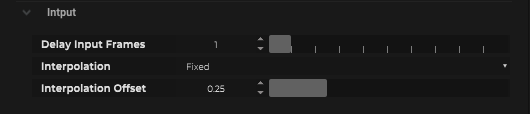
Fixed interpolation used the defined offset in percentage to interpolate the data between frames.
This makes it possible to define a specific moment between two frames to use this interpolated data.
Frame package 0 delivered value 0, frame package 1 delivered value 0,5.
The timing is set to 0,25 means 25%.
The result for the first frame will be 0,125.
Subframe Interpolation

Subframe interpolation can interpolate missing frames when the data input is running on less frames then the project frame rate.
To interpolate the missing data for frame 1 we need at least the data from frame 0 and frame 2.