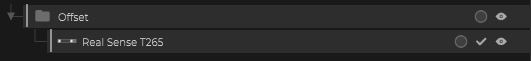The Real Sense T265 is a tracking camera with a built-in Interial Measurement Unit (IMU).
Add the Sensor
To add a connection to a Real Sense T265, open the Object Tree and add the Real Sense T265 under the category “Sensors”.
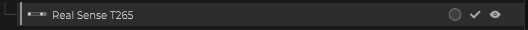
The Sensor Object appears now in the Object Tree.

All settings to configurate the Sensor are in the Inspector.
Choose under Device the connected Real Sense Tracking Camera.
The Map can be saved and loaded.