This node compares three input values. When the value is in between the minimum and maximum values the result will be output.
In Range Setup

| Name | Description |
|---|---|
| Type |
|
| Result | When the value is in between the min and max values this will be on. |
| Value | This is an input value. |
| Min | This value can be set within the node or be an input value. It is also the minimum value range. |
| Max | This value can be set within the node or be an input value. It is also the maximum value range. |
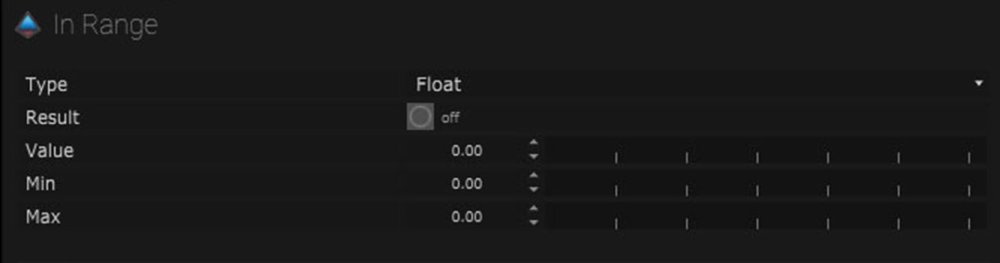
Layout
| Name | Description |
|---|---|
| Position | The position of the node on the board can be set using XY values. |
| Size | The size of the node, width and height can be set here. |

