Coordinates
| Name | Description |
|---|---|
| Position | This will move the object along X, Y and Z axis in the local space. |
| Scale | Scale of the coordinate system. To scale the Object check the settings under “Display” |
| Rotation | Rotation of the object along X, Y and Z axis. |
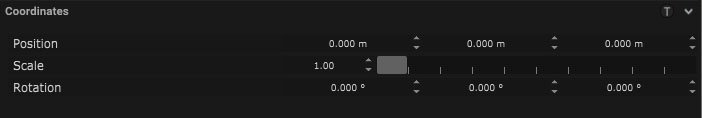
Surface Setup
| Name | Description |
|---|---|
| Mode |
|
| Position Source | The position of the surface can be assigned a source object. |
| Align Center | Pressing this button will align the center of the surface to the center of the four points. |
Point Setup
There are four points to set up, each is set up the same way and creates a surface object.
| Name | Description |
|---|---|
| Relative Position | The XYZ coordinates for each point can be assigned here. |
| Update Position | Pressing this button will update the position of this point. |
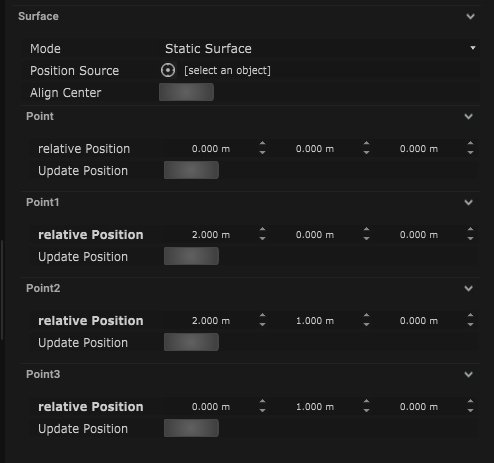
Display
| Name | Description |
|---|---|
| Display Object | If ticked, the object will be visible in the scene. If un-ticked, the object will not be visible. |
| Display Label | When on, there will be a label displayed next to the object. |
| Locked | When un-ticked, it activates keyboard shortcuts – pressing ‘E’ allows you to move and ‘R’ rotate. |
| Object Colour | Double click the colour block and this will open a colour picker. This can be used to change the object display colour. |
| Viewport Scale | Dimensions of the object in the viewport in meters. |
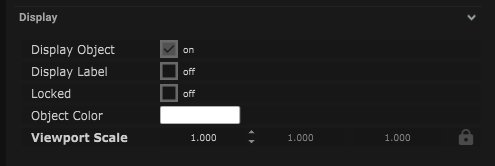
Display Settings Tutorial

