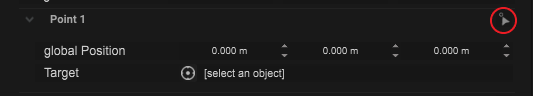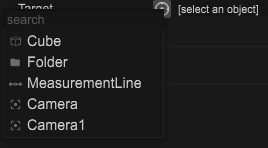The Measurement Line is a tool to measure within the viewport between two points.
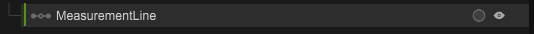
The Inspector shows the measured distance result and the angle between booth points.

Each point can be set with the following different methods:
Manual values
To use manual position values simply define the values for Point1 and Point2 in the “global Position” parameter.
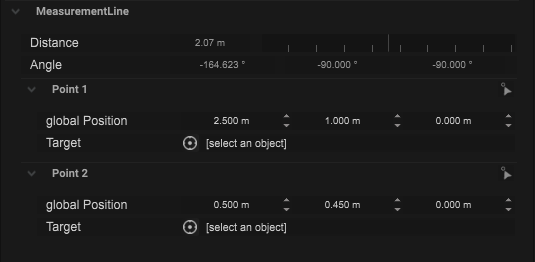

Target mode
To use the target mode, simply drag and hold the left mouse button on the target icon and move the mouse to the needed object and release the mouse on top of these.
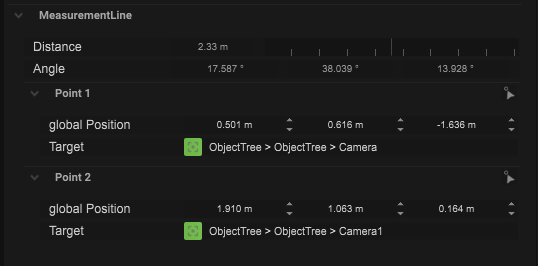
Snap to Point
It’s also possible to snap to the actual location of points from primitive objects, spline points and imported polygon points.
See here how to use the Point Snap function.