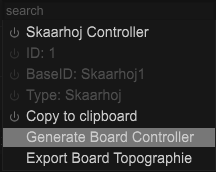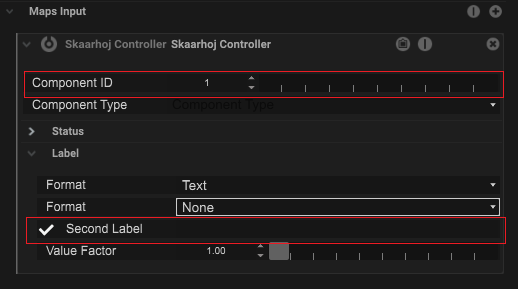A Skaarhoj controller can be used to control Stage Precision.
Add a IO connection Skaarhoj to start the communication between the controller and Stage Precision.
After adding the IO Connection the IP Adress and Interface of the controller needs to be defined.
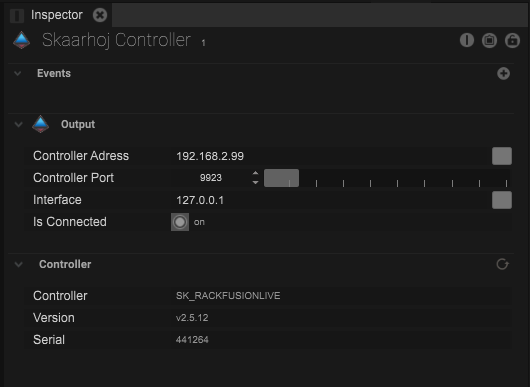
After adding the Skaarhoj IO different Input maps are avaiable for Board Interface Elements.
Button map input
Add a Map Input to trigger a Button from a Skaarhoj controller.
- The “Component ID” needs to defined to the needed ID from the Skaarhoj controller to link these correct.
- A display label can be add with “Second Line” to the display, the first line will use the same name like the label name of the Button.
Slider map input
Add a Map Input to link a Slider from a Skaarhoj controller.
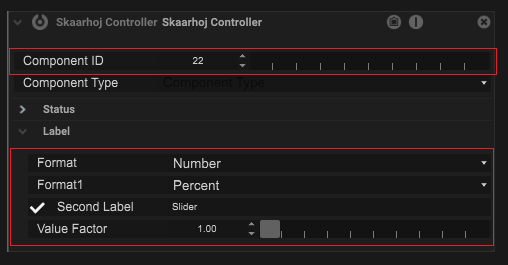
- The “Component ID” needs to defined to the needed ID from the Skaarhoj controller to link these correct.
- “Format” can be set to Number with the needed sufix.
- A display label can be add with “Second Line”.
- The “Value Factor” can be used to modify the factor of the Skaarhoj steps and the Slider in Stage Precision.
Color map input
Add a Map Input to link a Colorfield from a Skaarhoj controller.
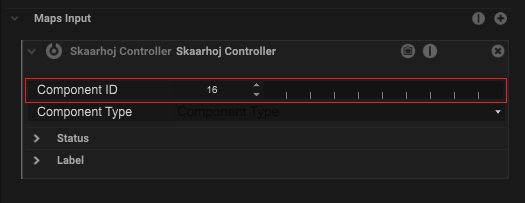
- The “Component ID” needs to defined to the needed ID from the Skaarhoj controller to link these correct.
XYStick map input
Add a Map Input to link a XYStick from a Skaarhoj controller.
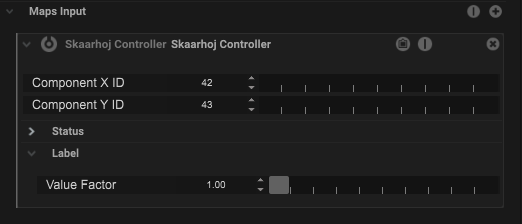
- The “Component IDs” needs to defined to the needed IDs from the Skaarhoj controller to link these correct.
- The “Value Factor” can be used to modify the factor of the Skaarhoj steps and the XYStick in Stage Precision.


 in the Inspector and click on “Generate Board Controller”
in the Inspector and click on “Generate Board Controller”