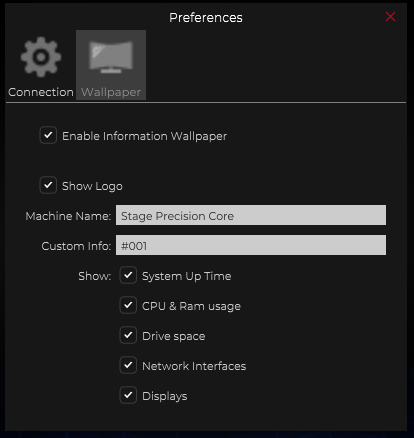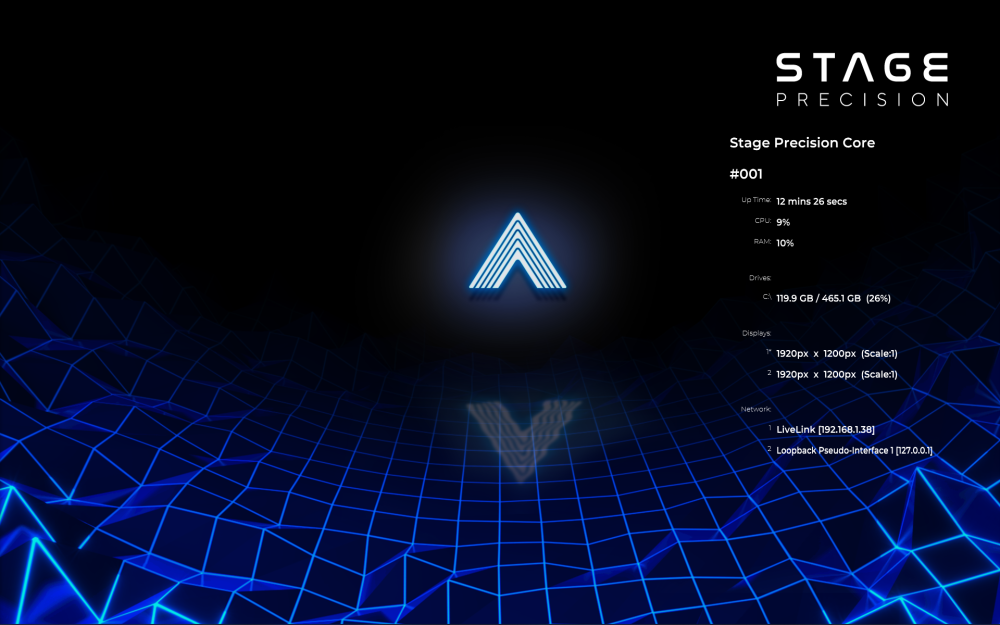With the Wallpaper mode it´s possible to draw system information to the desktop background.
This can be activated within the Gateway Preferences.
| Enable Information Wallpaper | Enable the drawing for the custom desktop background |
| Show Logo | Shows the Stage Precision logo at the background |
| Machine Name | Shows the machine name |
| Custom Info | Show the custom info if defined |
| System Up Time | Shows the up time of the system |
| CPU & Ram usage | Shows the CPU und Ram usage |
| Drive Space | Shows the drive informations |
| Network Interfaces | Shows the networks interfaces |
| Displays | Shows display informations |