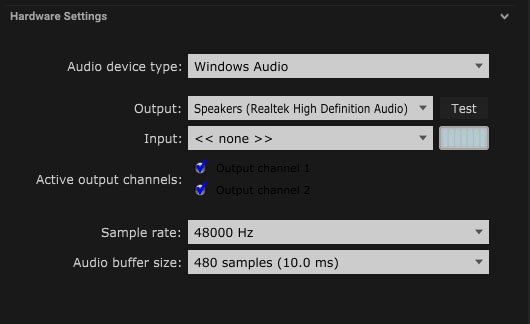The settings of the sound card in the server can be altered and changed within this section.
Sound Card Setup
| Name | Description |
|---|---|
| Input Gain | The amount of input gain can be altered here. |
| Activity Threshold | The activity threshold can be altered here. |
| Keep Values | When on, the values will be saved. |
| Out Volume | The output volume can be altered here. |
Monitor
| Name | Description |
|---|---|
| Monitor Volume | The monitor volume can be altered here. |
| Monitor Out: Left | When on, the left speaker will be active. |
| Monitor Out: Right | When on, the right speaker will be active. |
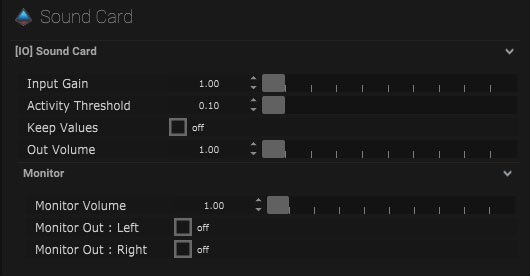
Hardware Settings
| Name | Description |
|---|---|
| Audio Device Type | The audio device type can be chosen from the dropdown list. |
| Output | The output speakers can be selected from the drop-down list. The output can be tested by pressing the test button to the right. |
| Input | The input mic can be selected from the dropdown list. |
| Active Output Channels | Channel 1 and 2 can be made active and inactive by ticking and unticking. |
| Sample Rate | The sample rate can be selected in Hertz. |
| Audio Buffer Size | The buffer size can be selected from the drop-down list. |