The joystick controller has buttons and movement control.
Joystick Setup
| Name | Description |
|---|---|
| Device | The device name will be displayed here. |
| Calibrate | Pressing this button will calibrate the device. |
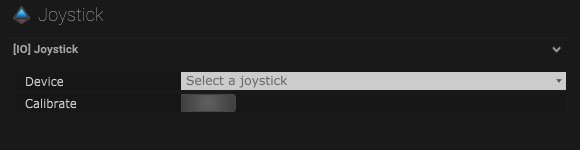
Joystick Mapping
Maps In
Parameters
| Name | Description |
|---|---|
| Target | The target object can be selected here. |
| Channel |
|
| Factor | The incoming factor of movement will be displayed here. |
Status
| Name | Description |
|---|---|
| Tracked State |
|
| Enable Recording | When on, the tracking data can be recorded. |
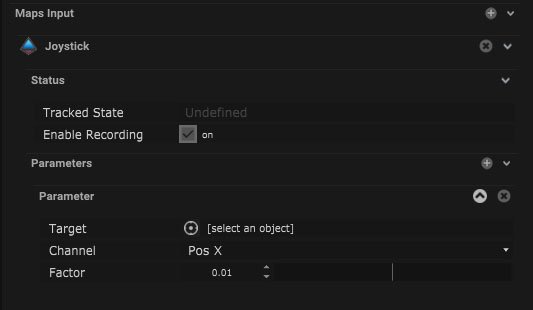
Compatible Input Objects
Node Mapping

| Name | Description |
|---|---|
| Module Info | The module information will be displayed when connected. |
| Axis 1 | This is the incoming positional data from axis 1. |
| Axis 2 | This is the incoming positional data from axis 2. |
| Axis 3 | This is the incoming positional data from axis 3. |
| Axis 4 | This is the incoming positional data from axis 4. |
| Button 1 | When on, the button is connected. |
| Button 2 | When on, the button is connected. |
| Button 3 | When on, the button is connected. |
| Button 4 | When on, the button is connected. |
| Button 5 | When on, the button is connected. |
| Button 6 | When on, the button is connected. |
| Button 7 | When on, the button is connected. |
| Button 8 | When on, the button is connected. |
| Button 9 | When on, the button is connected. |
| Button 10 | When on, the button is connected. |
| Button 11 | When on, the button is connected. |
| Button 12 | When on, the button is connected. |
Layout
| Name | Description |
|---|---|
| Editable | When on, the node is editable. |
| Locked | When on, the node is locked into its position on the board. |


