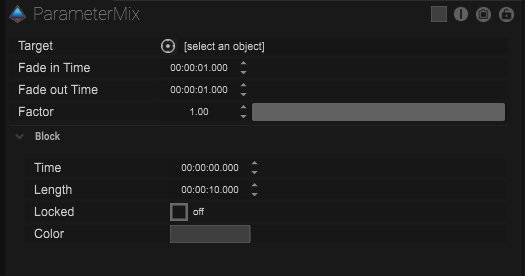A parameter mix block can be added to the timeline by double-clicking anywhere on the timeline. This block can then be extended to the correct amount of time and dragged to the correct point on the timeline.
Setup
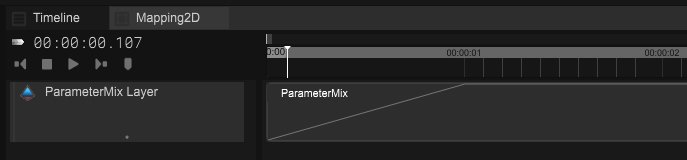
| Name | Description |
|---|---|
| Target | Any target parameter can be selected to affect by pressing the target button. |
| Fade in time | The fade in time can be manually set here. |
| Fade out time | The fade out time can be manually set here. |
| Factor |
Block Setup
| Time | The start time of the block can be manually added here. |
| Length | The length or duration of the block can be added manually here. |
| Locked | If ticked/on the block will be locked on the timeline. |
| Colour | The colour of the block can be altered here. |