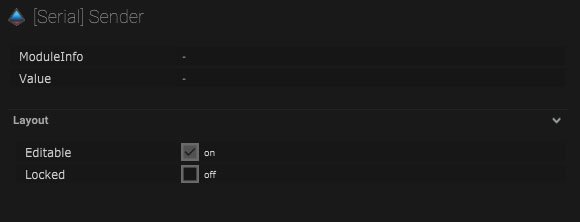User datagram protocol is a low-latency protocol, smaller data packets are sent and no response message is relayed back to the sender.
This protocol is node-based, this worked with input and output messages within the board.
UDP Setup
Protocol
| Name | Description |
|---|---|
| Protocol Type |
|
Input
| Name | Description |
|---|---|
| Local Port | This is the port that will receive data from other devices. |
| Is Bound | This will be on when the IO connection is bound to a network. |
| Multicast Connection | When on, data can be sent to multiple recipients. |
| Multicast Target IP | This is where the IP address of the multicast can be entered. |
| Interface | This is the IP address of the local network interface (NIC) which should be used for this connection. |
Output
| Name | Description |
|---|---|
| Remote Host | This is where the target IP address of the host can be input. |
| Remote Port | This is the port that the data package will be sent to. |
| Interface | This is the IP address of the local network interface (NIC) which should be used for this connection. |
| Is Connected | When this is on it means Stage Precision is able to output data. |
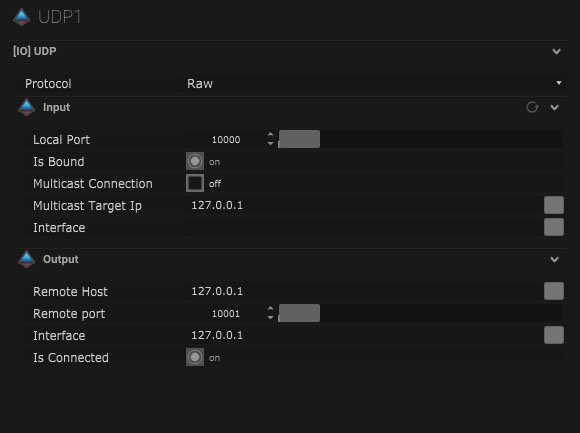
UDP Mapping
Maps In/UDP Reciever
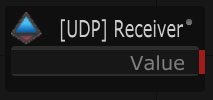
| Name | Description |
|---|---|
| Module Info | The input module information will be displayed here. |
| Value | The value of this module will be displayed here and can be connected to other objects. |
Layout
| Name | Description |
|---|---|
| Editable | When on the node is editable. |
| Locked | When on the node is locked into its position on the board. |
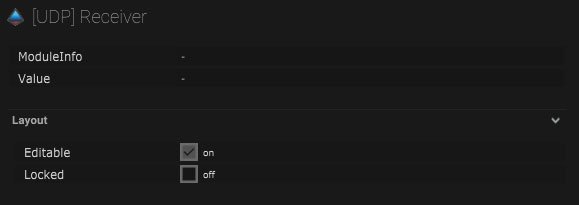
Maps Out/UDP Sender
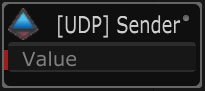
| Name | Description |
|---|---|
| Module Info | The output module information will be displayed here. |
| Value | This is the value input from an SP message that will be output. |
Layout
| Name | Description |
|---|---|
| Editable | When on the node is editable. |
| Locked | When on the node is locked into its position on the board. |