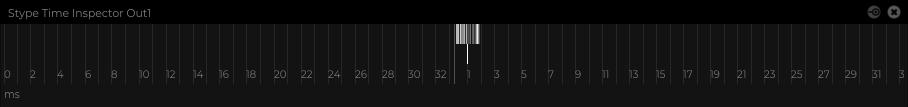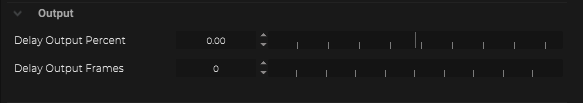
Delay Output Frames
Whenever it´s necessary to add full frame delays to the outgoing data packages, just increase this value.
Time Inspector
The Time Inspector shows the outgoing data packages.

To open the Time Inspector click within the IO on the icon.
The actual tick time. (Where all SP calculations happens / Frame 0)
The upcoming tick time. (The next frame after all calculations / Frame +1)
The upper lines are showing a history of the timing from the outgoing data.
The lower single line is the average from the sending data timing.
Delay Output Percent
By default all outgoing protocols will be send in the next frame exactly at 0ms after the SP tick happens.
The output timing can be shifted to match the timing of the receiving endpoint.
Also it´s possible to shift the timing into the same tick where SP is doing all calculations,
to avoid latency.