To use the recorded layer within Stage Precision, simply replay the timeline.
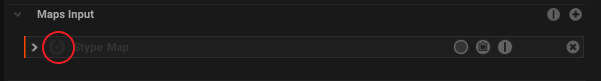
With a click on the icon you can activate/deactivate the map.
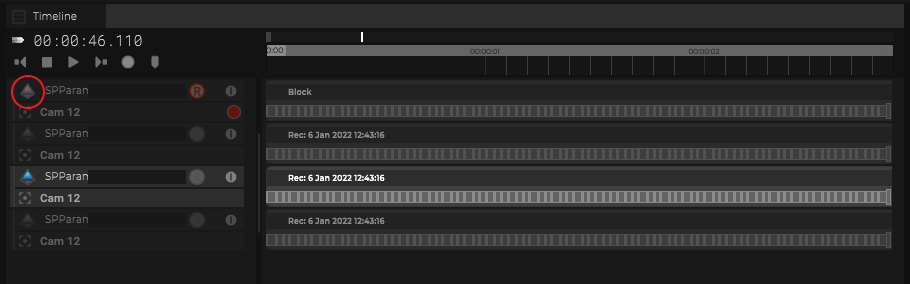
With a click on the icon you can activate/deactivate the Layer (take).


To use the recorded layer within Stage Precision, simply replay the timeline.
*If you have done recordings for objects with map inputs, which still sending data, please make sure that you disable the map input during replay the recording.
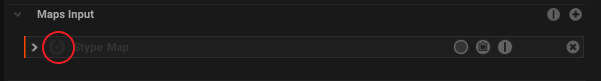
With a click on the icon you can activate/deactivate the map.
*If you have multiple takes for same objects at the same time witih the timeline, make sure, that you only activate the needed take to avoid data “fighting”.
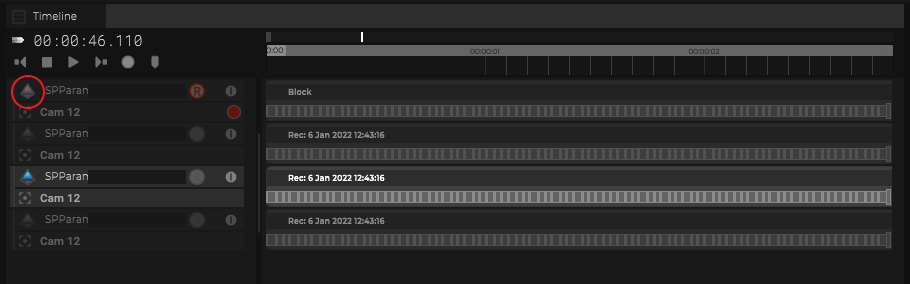
With a click on the icon you can activate/deactivate the Layer (take).