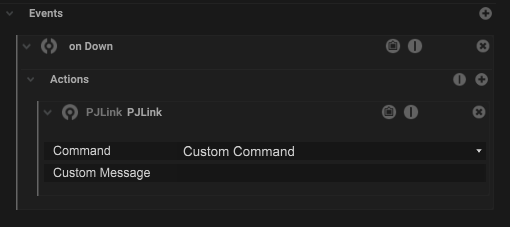PJLink is a controlling protocol for projectors.
A feedback of the projector will return within the IO Connection. (Status)
The PJLink IO Connection provides trigger event maps.
Different commands are avaiable wich could be maped to different trigger like a Button, Timeline, trigger nodes and many more.
MQTT IO Connection
| Name | Description |
|---|---|
| Remote Host | Is the IP address of the projector. |
| Remote port | communication port to the projector. |
| Interface | This is the IP address of the local network interface (NIC) which should be used for this connection. |
| connected | boolean for connection status |
| Password | password to connect to the projector |
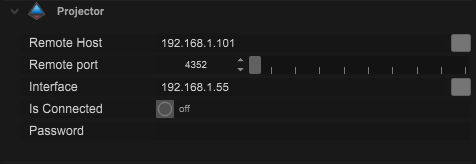
Status
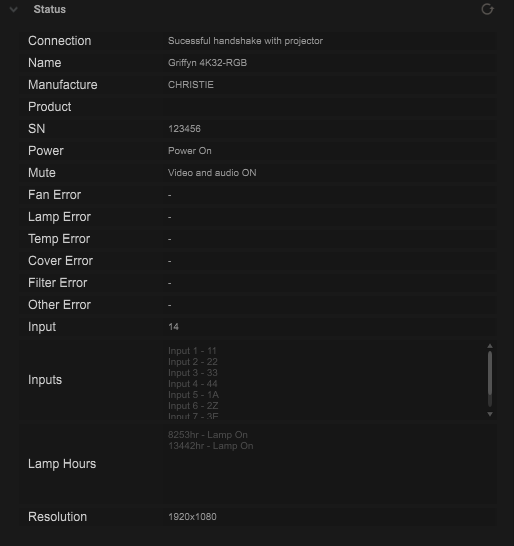
Trigger Event Map
Power Control
| Command | Description |
|---|---|
| Power Off | Turns the projector off. |
| Power On | Turns the projector on. |
| Cooling | Bring the projector in cooling mode. |
| Warm Up | Bring the projector in warm up mode |
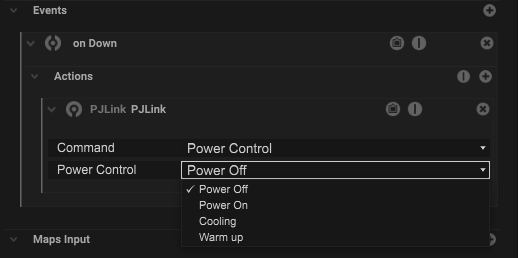
Mute
| Command | Description |
|---|---|
| Video ON | Show the video signal. |
| Video OFF | Blank the video signal. |
| Audio ON | Unmute the audio. |
| Audio OFF | Mute the audio. |
| Video and Audio ON | Show the video and unmute audio. |
| Video and Audio OFF | Blank the video and mute audio. |
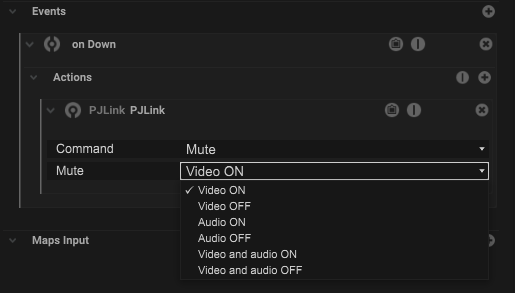
Freeze On
Send a freeze command to freeze the video signal.
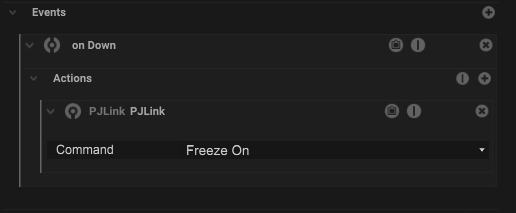
Freeze Off
Send a freeze command to unfreeze the video signal.

Custom Command
Some projectors use differnet commands as defined.
For this case you can send custom commands.