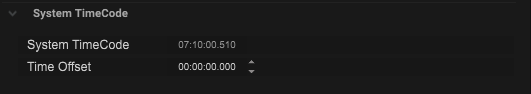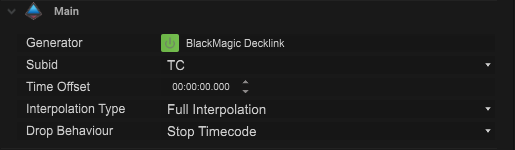The Time Manager is found on the title bar, this contains the control system for timecode and genlock within Stage Precision.


Timecode
Different task can be provided with a different Timecode source.
| Name | Description |
|---|---|
| Main | Global TC for all tasks as not longer specified |
| IO | TC for IO Outputs if supported. If this is not enabled, the supported IO will use the Main TC. |
| Timeline | TC to drive the Timeline |
| Recording | TC with will be used as timestamp for the recordings. If this is not enabled, TC from the Timeline will be used for the recording |
Each different task has his own options.
| Name | Description |
|---|---|
| Generator | The timecode input can be selected, using the target button. In addtion to any incoming timecode, there is the option to choose:
|
| Subid | The name of the incoming timecode connection will be displayed here. |
| Time Offset | A specific time offset can be set here. |
| Interpolation Type |
|
| Drop Behaviour |
|
System TimeCode
| Name | Description |
|---|---|
| System TimeCode | The timecode generated within the program will be displayed here. |
| Time Offset | A specific time offset can be set here. |