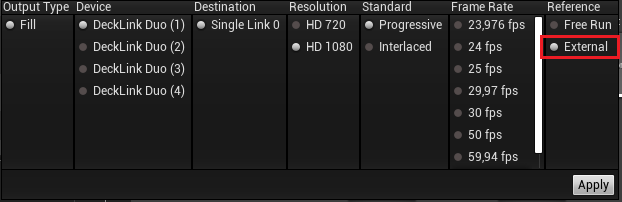To “lock” Shield to a reference input, we recommend one of the following options:
Fixed Framerate

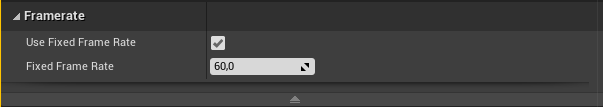
Enable the option “Use Fixed Frame Rate” and define the frame rate within “Fixed Frame Rate”.
Custom TimeStep
This option used an SDI input to “lock” Shield.

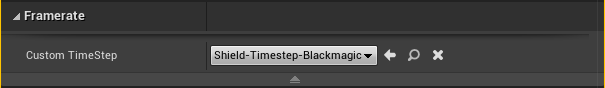
Before a “Custom TimeStep” can be selected, it needs to be created:
Create a custom TimeStep

Within the content browser a “Blueprint Class” needs to be created.

search for the TimeStep class and select the type matching the SDI capture card.

Select the connected input and configurate this class.
Now this TimeStep class can be used as custom TimeStep provider.
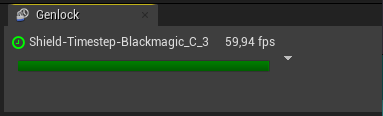
Within the genlock view, the sync can be “reinitialized” and it`s possible to monitor these.
Window -> Developer Tools -> Genlock
Use the SDI output to lock Shield
Select ONE used SDI output from the Shield Settings and open these settings.

Enable the checkbox “Wait for Sync Event”