BlackMagic Design Multiview is a professional multi-viewer. There is a version for the Multiview 4 which provides 4 inputs and another version for Multiview 16 which has 16 inputs. The setup for the both are similar.
Multiview Setup
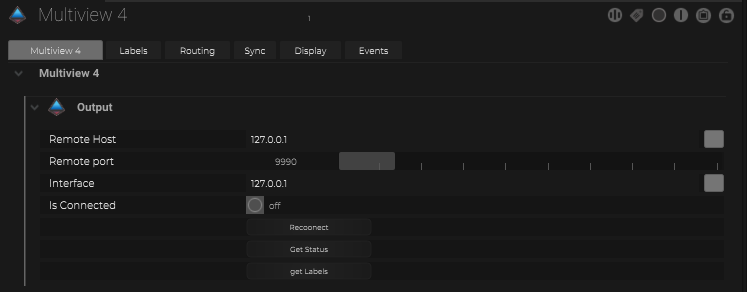
| Name | Description |
|---|---|
| Remote Host | This is where the IP address of the server can be added. |
| Remote port | This is the port that the data package will be sent to. |
| Interface | This is the IP address of the local network interface (NIC) which should be used for this connection. |
| Status | The status of the device |
| Is Connected | When on, the device is connected. |
| Reconnect | This button can be pressed to reconnect the device |
| Get Status | The button can be pressed to get the status of the device. |
| Get Labels | The button can be pressed to get the labels of the inputs and outputs. |
Labels
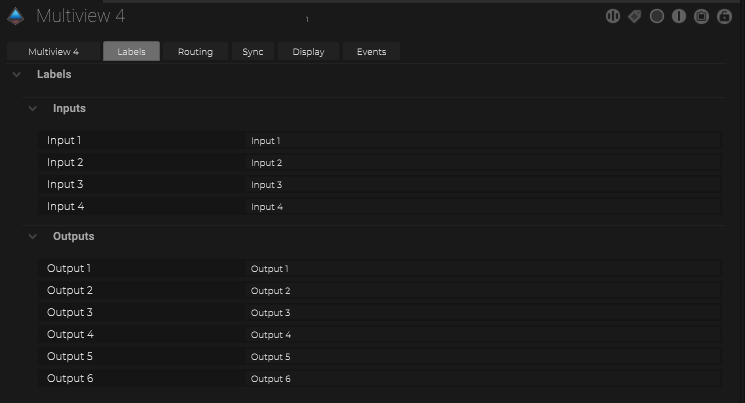
The option to view and modify the labels for both the inputs and outputs of the Multiview.
Routing
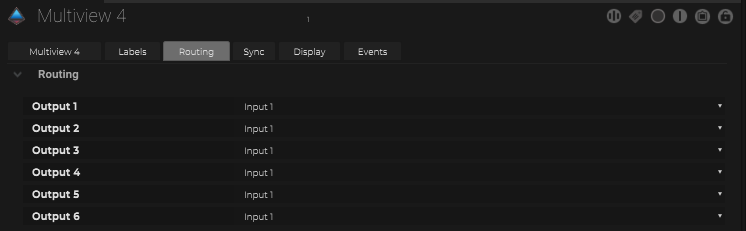
The option to view and modify the routing of the Multiview.
Trigger Maps
Trigger Maps can be called among other things within interface objects like Buttons, Dropdowns, Timeline Trigger Layer, Areas, Nodes, and many more. There are 2 types of trigger maps available for the Multiview.
Config
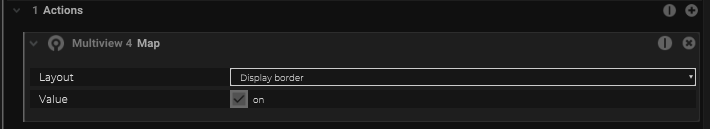
| Config Option | Description |
|---|---|
| Display Board | separate each view in a grid like pattern |
| Display Labels | makes “view” labels visble or hidden |
| Display Audio Meters | turns audio VU meters on or off for all views |
| Display SDI Tally | view tally boarders around a view when its source is switched to air |
Layout
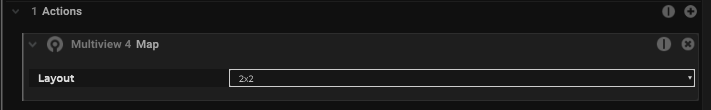
| Layout Option | Description |
|---|---|
| Solo | display only 1 view |
| 2×2 | display 4 views |
| 3×3 | display 9 views |
| 4×4 | display all 16 views |
Switch
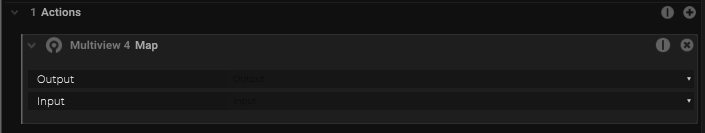
The option to route witch input to which output.

