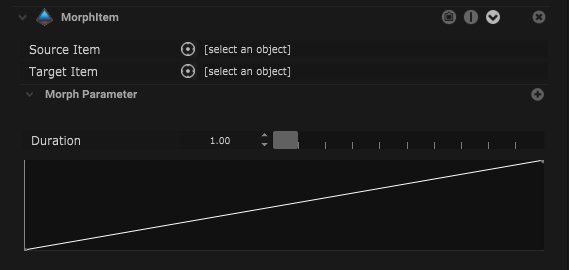Triggers can be used to cause events within SP. These can be used to cause things to happen internally and externally, as well as caused by external and internal objects or parameters, triggers can be added to Area object, Button node, and the Timelines Trigger Layer.
Trigger Types
Trigger
This is a standard trigger event, that will directly trigger an event.
| Name | Description |
|---|---|
| Targer Trigger | This is the object or protocol which interacts with the area. |
| Target Value | This value is dependent on the target type. Some value examples are colour pickers, X, Y, Z parameters, or a tickbox. |

Log Message
When the target object caused the trigger it will cause the log message.
| Name | Description |
|---|---|
| Log Type |
|
| Message | The message can be typed in the text box. |
| Target | This is the object or protocol which interacts with the area. |

Morph
The morph event is a movement trigger, the trigger causes the target object to move.
| Name | Description |
|---|---|
| Target | This is the object or protocol which interacts with the area. |
| Morph Duration | This is the time it takes to get from the starting position to the end position. |
| Interpolation | This is the movement speed or curve. |

Camera Morph
This is a movement event specifically for cameras, when triggered the movement will occur.
| Name | Description |
|---|---|
| Effected Camera | The camera which will be triggered to move can be selected. |
| Target Camera | This camera parameters are what the effected camera will change to. |
Morph Parameter
| Name | Description |
|---|---|
| Position | If this is ticked this parameter will be affected. |
| Rotation | If this is ticked this parameter will be affected. |
| Field of View | If this is ticked this parameter will be affected. |
| Aspect Ratio | If this is ticked this parameter will be affected. |
| Near Clipping | If this is ticked this parameter will be affected. |
| Far Clipping | If this is ticked this parameter will be affected. |
| Lens Parameter | If this is ticked this parameter will be affected. |
| Distortion Parameter | If this is ticked this parameter will be affected. |
| Focus Distance | If this is ticked this parameter will be affected. |
| Aperture Length | If this is ticked this parameter will be affected. |
Item Morph
| Name | Description |
|---|---|
| Source Item | The source object can be selected, this object is the one that will move. |
| Target Item | A target object can be selected, this is the target destination for the source object. |
Morph Parameter
| Name | Description |
|---|---|
| Duration | This is the duration of time that it takes for the object to move. |
| Curve | The speed/velocity of the movement can be altered with the curve. |
Arrange Object
This trigger event caused objects which are selected as the ‘arrange object’ to be moved to the position of the ‘target object’, the arrange object will also become a child of the target object.
| Name | Description |
|---|---|
| Arrange Object | The object to be ‘arranged’ can be selected. |
| Target Object | This is the object or protocol which interacts with the area. |
| Morph Duration | This is the time it takes to get from the starting position to the end position. |
| Interpolation | This is the movement speed or curve. |

Set Variable
| Name | Description |
|---|---|
| Target Trigger | The variable which will be affected by the event can be selected here. |

Commander
| Name | Description |
|---|---|
| Commander | The script can be written in the commander box to affect the target parameter. |

Run Pool Script
| Name | Description |
|---|---|
| Script | The pre-written script added from the ‘Pool’. |

Run Pool Action
| Name | Description |
|---|---|
| Action | A pre-created pool action can be selected using the target button. |

PC Command
| Name | Description |
|---|---|
| Command |
|
| File | The file destination for the command can be added into this field. |

Move Delta (Area Specific)
| Name | Description |
|---|---|
| Target Object | The target object which will be affected can be selected using the target button. |
| Position X |
|
| Factor PX | The position X factor can be added here. |
| Position Y |
|
| Factor PY | The position Y factor can be added here. |
| Position Z |
|
| Factor PZ | The position Z factor can be added here. |
| Rotation X |
|
| Factor RX | The rotation X factor can be added here. |
| Rotation Y |
|
| Factor RY | The rotation Y factor can be added here. |
| Rotation Z |
|
| Factor RZ | The rotation Z factor can be added here. |
| Scale |
|
| Factor Scale | The scale factor can be added here. |
Advanced Sending Options
| Name | Description |
|---|---|
| Trigger Send | Pressing this button will send out a trigger value. |
| Use on Change | When on, the trigger will be output when the values change. |