With the Telegram Bot IO it´s possible to send notifications from SP directly into your Telegram messenger.
Use this to monitoring your systems and send notifications in case of failures or status updates.
It´s also possible to send from Telegram a specific messages to start an event within SP.
Connecting with Telegram / Create a bot
1. Prepare Telegram
- Open Telegram.
- Search for BotFather and click on it.
- Click on “Start”.
- Write and send the following message: /newbot
- Write and send a name for the bot.
- Write and send a username for the bot. (needs to end with “_bot”)
- You will now get a message with the “token”, copy and save this.
- Create a “Group” and add as member at least your bot with the given username. (You can also invite the bot to an existing group)
2. Prepare SP
Add the Telegram Bot IO
3. Add the Bot Api Token
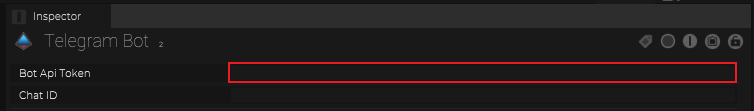
4. Go back to Telegram and open your created group
Write and send the following message here: /getchatid
The bot will reply with a message like this:
The Chat ID is -XXXXXXXXX
5. Add the Chat ID to the IO within SP
Add the ID “-XXXXXXXXX” into the IO.
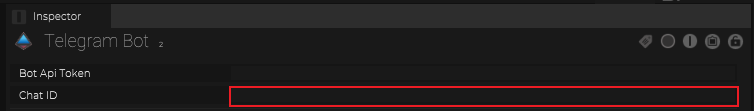
Telegram Trigger Map
Trigger maps can be “called” among other things within interface objects like Buttons, Dropdowns, Timline Trigger Layer, Areas, Nodes, and many more…
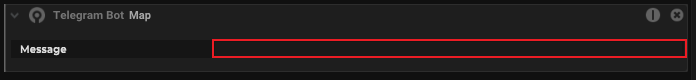
Telegram IO Events
It´s possible to react on a specific or any message from the group.
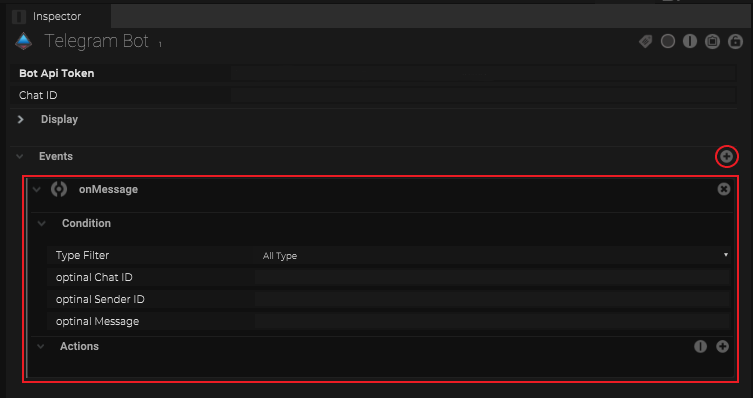
Create within the Telegram IO an “On Message” event.
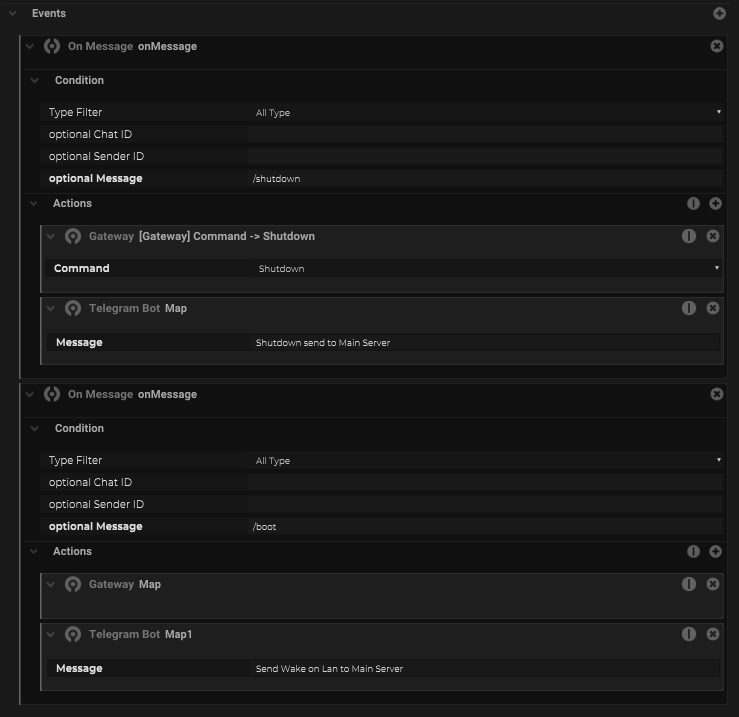
define “optional Message” to only react on a specific message.
You can now write a message into this group and SP can start an event from it.

