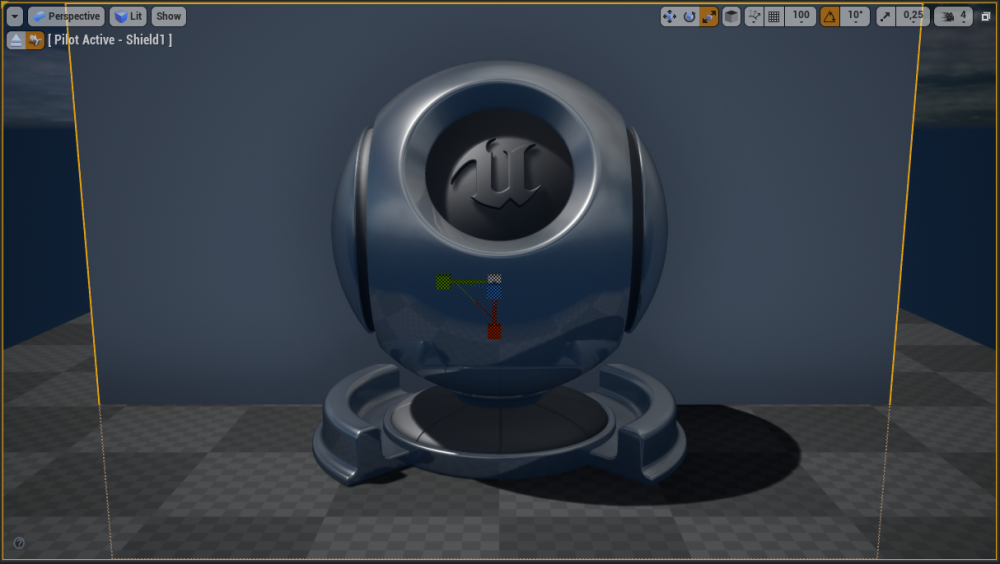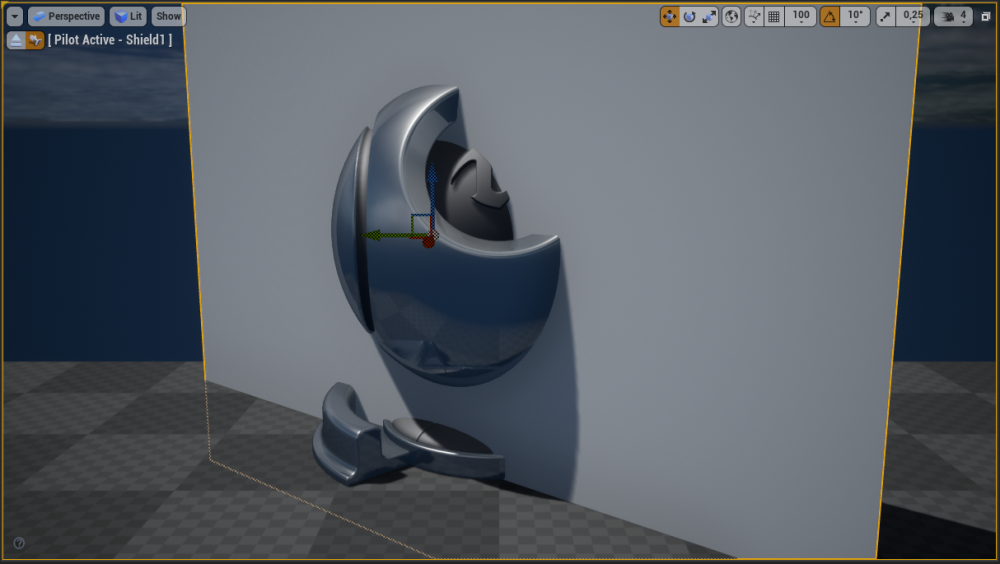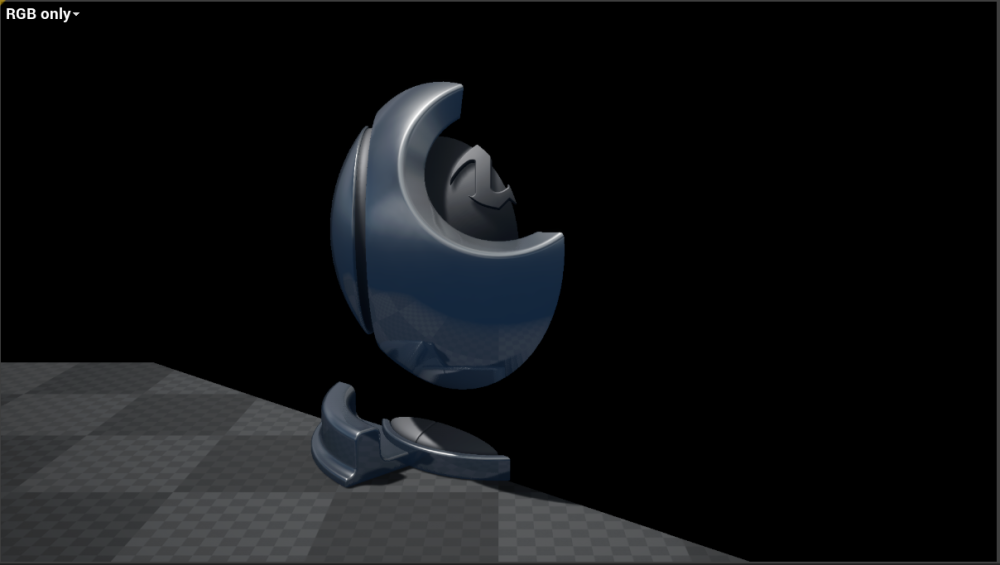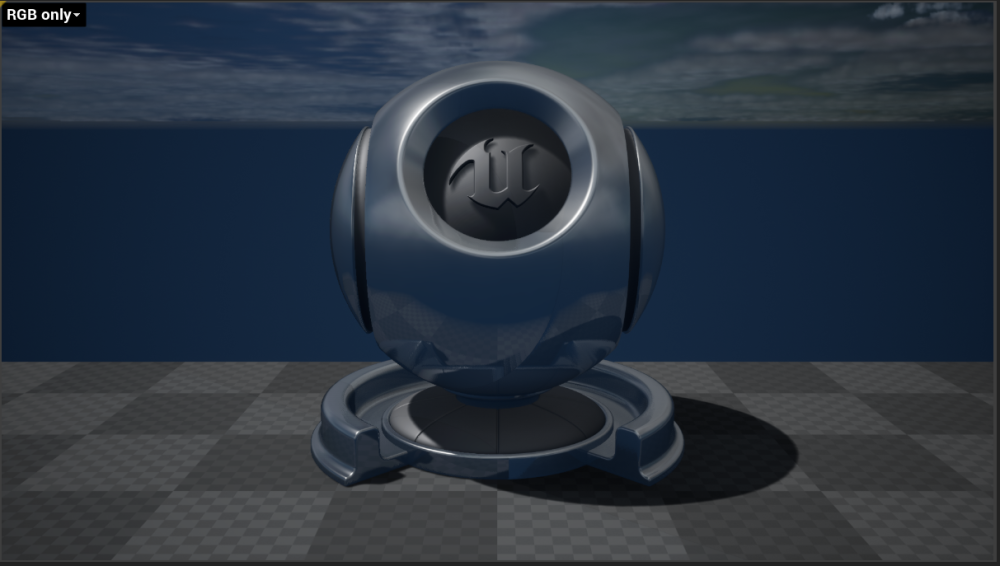Foreground List
This is the default method to define foreground objects.
The definition of the foreground objects is defined by a manual selection of objects.
Full Object Culling
A simple plane can be used to “seperate” the scene into foreground and background objects.
All objects in front of the plane will automatically be a foreground object.
All objects behind the plane will be a background object.
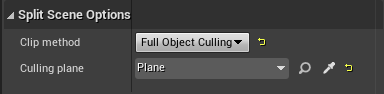
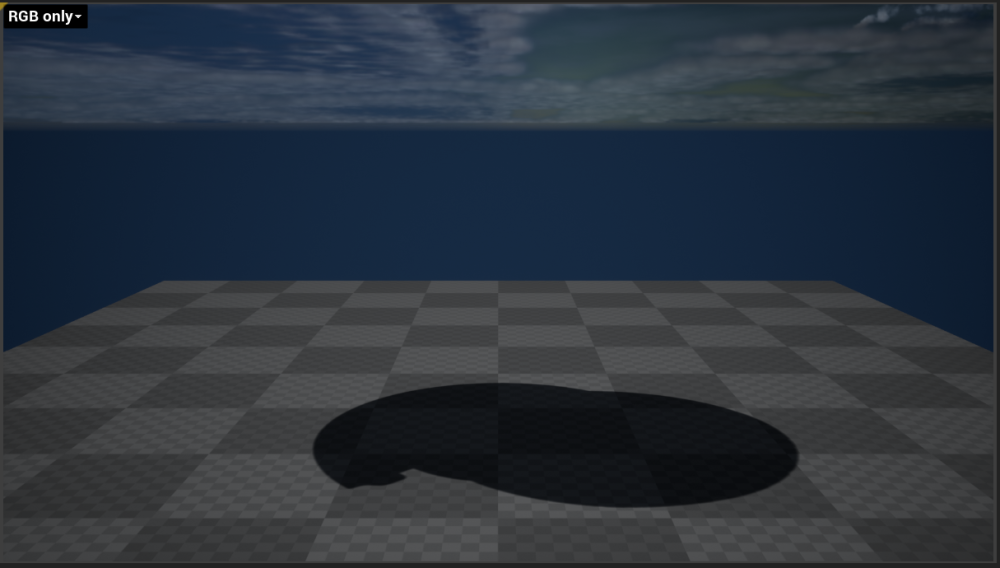
these objects are behind the plane

this object is in front of the plane
Full Object Culling volume based
This works exactly like the “Full object culling” but without using a plane to seperate the scene.
A volume based mesh object will take care of the splitting.
For example a cube object defined as “culling volume” will bring all objects into the foreground, if they are fully covered by this cube.
Clip Plane
The “Clip Plane” mode cuts the complete scene into a foreground and background “slice”.
Define the cliping plane
A simple plane can be used to “cut” the scene into foreground and background.
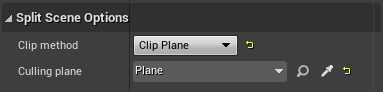
This plane needs to be defined within the Shield Actor.
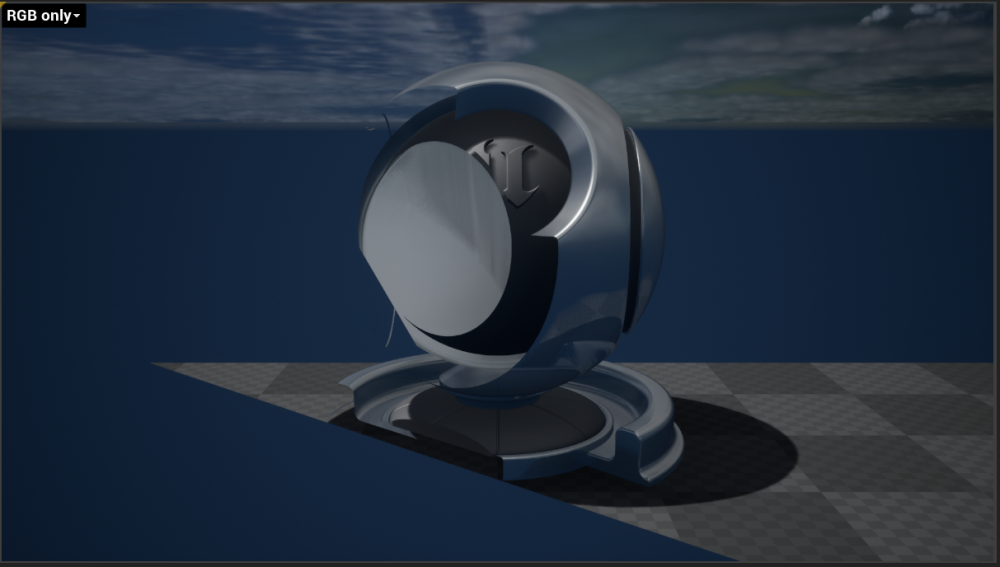
the background pass after the “splitting”